As our homes and offices become more and more connected, the number of devices connecting to our Wi-Fi networks continues to grow. While this can be convenient, it also poses a security risk if an unauthorized device manages to connect and access sensitive information. Recently, some users have reported seeing an unknown device on their network from Wistron Neweb Corporation, a manufacturer of networking equipment based in Taiwan. If you don’t recognize this name, you’re not alone. With so many connected devices on our networks, it can be difficult to keep track of every manufacturer. However, it’s important to investigate any unknown device on your network to ensure that your network and information are secure. In this article, we’ll take a closer look at Wistron Neweb Corporation and its connected devices to help you understand the potential risks and how to address them.
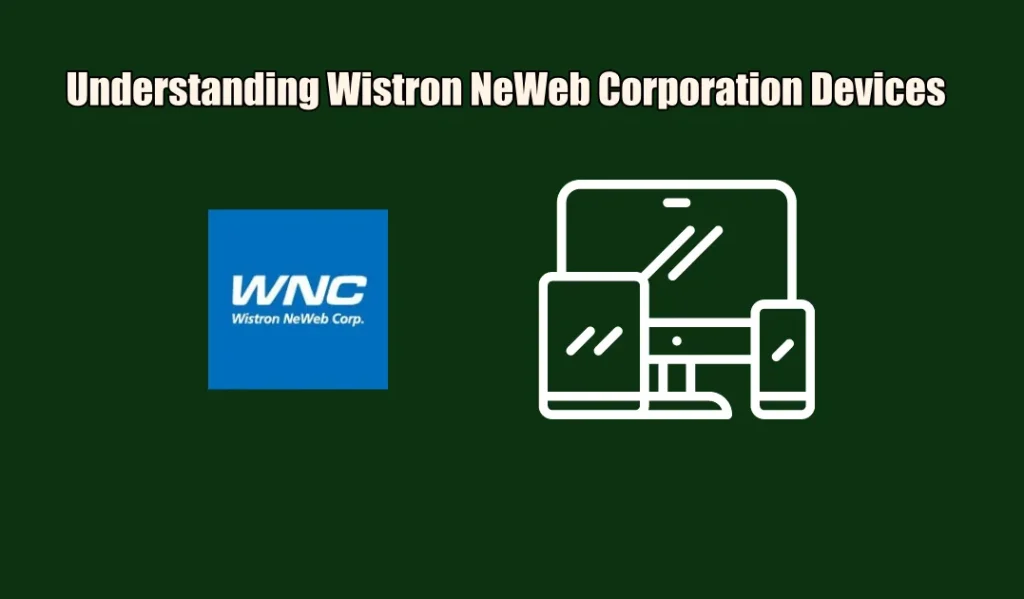
Who is Wistron NeWeb Corp (WNC)
What is Wistron NeWeb Corporation?
Wistron NeWeb Corporation (WNC) is a Taiwanese company that focuses on wireless communication modules, hardware, and software. The company is known for developing various wireless technology solutions for smart homes, the Internet of Things (IoT), and machine-to-machine communication.
What WNC devices are available in the market?
WNC brand offers a wide range of devices, including wireless routers, network switches, IoT modules, and smart home devices. Some of their popular products include the WNC Smart Plug, WNC IoT Sensor, and WNC Router.
What are the features of WNC devices?
WNC devices are known for their reliable performance and easy setup process. Many of their devices come with user-friendly interfaces, making it easy for users to manage their devices. WNC is also known for its strict product testing processes, which ensure the quality and reliability of their devices.
Wistron Neweb Corporation Devices on My Wi-Fi Network
How can I see which devices are on my WiFi network?
To see which devices are connected to your WNC WiFi network, you can log in to your router’s admin panel. From there, you should be able to view a list of connected devices.
WHAT IS A WISTRON NEWEB CORPORATION DEVICE?
Every Wi-Fi unit comes with distinctive identifiers that let the router know which device is connecting to it, making verifying the connection easy. Usually, these modules ought to identify themselves as the name of the product they belong to. However, software glitches can occur and some modules may have been inaccurately configured, causing them to falsely present themselves as a “Wistron Neweb Corporation device”.
You can identify this type of device because its Wi-Fi module or software was erroneously manufactured or programmed. The reason for this name is straightforward: it is called a “Wistron Neweb Corporation device” because it was developed by the Taiwanese manufacturer of communication equipment, Wistron NeWeb.
HOW TO REMOVE IT?
Generally, there’s no need to worry if you find Wistron Neweb Corporation listed on your network, as long as it isn’t causing you to go over your data limitations. If uncertain, you can create a list of all your devices and isolate and disconnect the Wistron Neweb Corporation product from your router. Afterward, you can identify which device is causing connectivity issues and narrow down the potential culprit.
Frequently Asked Questions about WNC devices on my network
How do I troubleshoot my WNC device?
If you’re experiencing issues with your WNC device, it’s essential to first check the user manual or visit the WNC support website for troubleshooting guides. If the issue persists, you can try contacting WNC’s customer support team for additional help.
What do I do if my WNC device is not connecting to my WiFi network?
If your WNC device is not connecting to your WiFi network, the first step should be to ensure that your WiFi network is working correctly. Try connecting other devices to your network to confirm that it is working correctly. If the issue persists, you can try resetting your WNC device to its factory settings and setting it up again.
How do I reset my WNC device to its factory settings?
Each WNC device may have a different process for resetting to its factory settings. However, most devices should have a “reset” button located on the device’s body or accessible through the device’s interface. Check the user manual for specific instructions on resetting your device.
What wireless communication technology does WNC use?
WNC uses various wireless communication technologies, including radio frequency (RF) technology, Bluetooth, and WiFi.
Q: How long has Wistron NeWeb Corporation been in business?
A: Wistron NeWeb Corporation was established in 1996 as a spin-off from Wistron Corporation. The company has been in business for over 25 years.
Q: What is the connection between Wistron NeWeb Corporation and Lenovo?
A: Wistron NeWeb Corporation is a manufacturing partner of Lenovo and is responsible for producing a range of Lenovo mobile devices. Wistron NeWeb Corporation is also responsible for producing the Wi-Fi modules used in Lenovo laptops.
Q: Is Wistron NeWeb Corporation a global company?
A: Yes, Wistron NeWeb Corporation is a global company with manufacturing facilities and offices located in various countries around the world.
Q: How does Wistron NeWeb Corporation ensure the security of every device connected to its networks?
A: Wistron NeWeb Corporation employs various security measures to ensure the security of every device connected to its networks. These measures include firewalls, antivirus software, and intrusion detection systems.

