Every time you visit a website, you see a pop-up asking if you accept cookies. Cookies are tiny computer files that websites use to track your online activities. This post will explain “What Does Accept Cookies Mean? Should We Do It?” in easy terms.
Keep reading to make smart choices online.
Explaning ‘Accept Cookies’
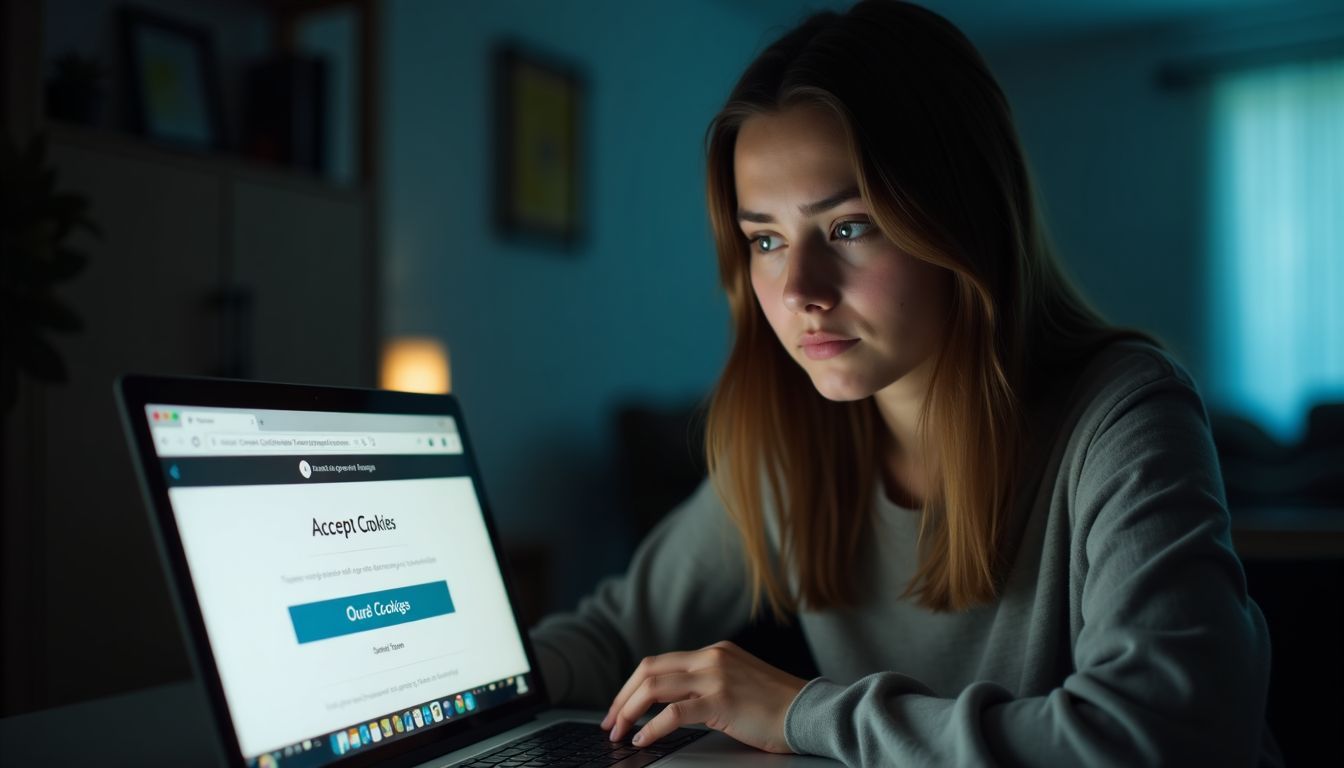
“Accept Cookies” appears on almost every website you browse, requesting your consent to save cookies on your gadget. These cookies represent small text files that aid websites in recognizing you and understanding your usage patterns on their site.
What Are Cookies?
Cookies are tiny data fragments stored on your computer by webs visited. They aid the website in recalling details about your visit. This can enhance your subsequent visits and make the site more beneficial for you.
Cookies greatly assist in online shopping by maintaining records of items in your cart.
Web browsers utilize cookies for storing preferences, login details, and browsing history. Each cookie is a text file containing minimal information such as usernames and passwords.
This speeds up your site login process and keeps products in your online shopping cart even when the window is closed, just like wifi password saved on your phone.
Types of Cookies
Understanding the types of cookies – first-party and third-party cookies – makes you more knowledgeable about your web use. Here’s a simple breakdown.
| First-Party Cookies | Third-Party Cookies |
|---|---|
| Created by the website you visit directly. They help with your website experience. | Created by domains other than the one you are visiting. These are mainly for advertising. |
| They remember your login details and site preferences. | They track your online activity across different sites for targeted ads. |
| Considered safer and less intrusive. | Raise privacy and security concerns due to tracking. |
Knowing this empowers you to make choices about your online privacy. Now, consider why websites ask you to “Accept Cookies.”
Why We Need To “Accept Cookies”?
Accepting cookies improves your website experience. They assist websites in retaining your preferences and displaying items that pique your interest.
Improve User Experience
Cookies play a supportive role in your online experience. They streamline your web browsing. For instance, a website can maintain your login status or preserve your shopping cart. Thus, you aren’t compelled to log in repeatedly or reconstruct your shopping list.
Cookies function as the memory of a website, recording your preferences.
They also contribute to speeding up page loading on frequently visited sites. Websites utilize cookies to alter their appearance based on their knowledge about you, thereby simplifying and enlivening your experience.
Customize Ads and Content
Accepting cookies lets websites show you ads and content that match your interests. This makes what you see online more interesting to you. Websites track your clicks, searches, and buys.
Then, they use this info to figure out what you like. So, if you love shoes or gadgets, the ads and articles about these will pop up more for you.
Websites share data with other companies to help with this personalization. The General Data Protection Regulation (GDPR) helps control how your data is used in places like Europe.
In the US, laws like the California Consumer Privacy Act (CCPA) do something similar. These rules make sure companies tell you how they use your data. You get a say in it too by accepting or not accepting cookies.
Data Analytics and Personalization
After adjusting ads and content, cookies are crucial in data analysis and customization. Websites employ cookies to compile information about your browsing habits. This indicates they can monitor your frequently visited pages or items you’ve examined.
With these details, websites can enhance your experience by displaying items related to your interests.
For instance, if you often search for books on a platform, it might begin suggesting new books akin to those you’ve expressed interest in prior. This is a result of the website using web analytics to comprehend your behavior.
It’s about more than just observing; it’s about personalizing your web visits and making them more enjoyable. By consenting to cookies, you enable sites to customize your browsing, keeping in mind preferences like your username or chosen language setting every time you log in.
Risks Of Accepting Cookies
Accepting cookies can lead to privacy concerns, as it may allow websites to track your web browsing history. It also opens doors for security risks, such as hackers stealing personal information stored in cookies.
Privacy Concerns
Cookies can track every click and visit you make on the internet. This means companies know a lot about what you like, where you go, and even your shopping habits. They use this data to tailor ads just for you.
But, this also raises big privacy worries. Your personal information could end up in the wrong hands if there’s a security leak or if hackers break into systems.
Security Risks
Accepting cookies can lead to security risks. Hackers might steal cookies from your computer. They use these stolen cookies to access your accounts without needing a password. This act is known as session hijacking.
Websites could also get infected with malware, which includes zombie cookies. These are hard to delete and can track you endlessly. Always use antivirus software and be cautious about where you accept cookies from, moving on to how you can manage cookie preferences effectively.
Managing Cookie Preferences
You can control how websites use cookies through your browser settings. This lets you enjoy the web your way, keeping your data safer.
Ways to Accept or Reject Cookies
Determining whether to accept or deny cookies helps you personalize your internet usage. The goal is achieving a harmonious mix of privacy and ease.
- Seek a pop-up inquiring about cookie permission on the site you’re visiting. This alert often appears at the top or bottom of the page.
- Press the “Accept” button if you’re comfortable with websites keeping cookies on your device. This action allows the site to recall your preferences and login information.
- Locate a “Settings” option within the cookie pop-up to modify your preferences. You can select which kinds of cookies to permit, like those essential for the website to function or cookies used for advertising.
- Choose the “Reject All” option if you prefer no cookies stored except for the fundamental ones required for the website operation.
- Visit the site’s privacy policy page for added insights on their cookie usage and data gathering practices.
- Revise your browser settings to handle cookies across all platforms. Browsers like Google Chrome allow you to block third-party cookies or all cookies.
- Install programs that automatically block ads or enhance privacy, which can reject specific cookie types.
- Regularly cleanse your browser’s stored data to eliminate previously accepted cookies from your device.
- Utilize private browsing modes like Incognito in Google Chrome, which don’t store your browsing history or new cookies for an extended period.
Strategies for Safe Cookie Handling
You have control over your data and privacy if you know how to manage these small pieces of data correctly. Here are some strategies:
- Read the cookie policy on websites. This tells you how the site uses your data.
- Use privacy settings in your browser. You can set it to block or alert you about cookies.
- Clear your cookies regularly to remove old data stored in your browser.
- Only accept necessary cookies. Many sites let you choose which types of cookies to allow.
- Install ad blockers and anti-tracking tools. These can stop third-party trackers from collecting your data.
- Use private browsing modes when online. This mode doesn’t save your browsing history or cookies.
- Update browsers and software often. New versions fix security holes that could let hackers in.
- Be careful with public Wi-Fi networks, especially when entering personal information.
- Look for HTTPS in the URL before sharing sensitive info like credit card numbers; it means the site encrypts data.
- Check for signs of phishing, like strange URLs or requests for personal details, when clicking links in emails or online ads.
Managing cookie preferences helps keep you safe online while still enjoying a personalized web experience.

