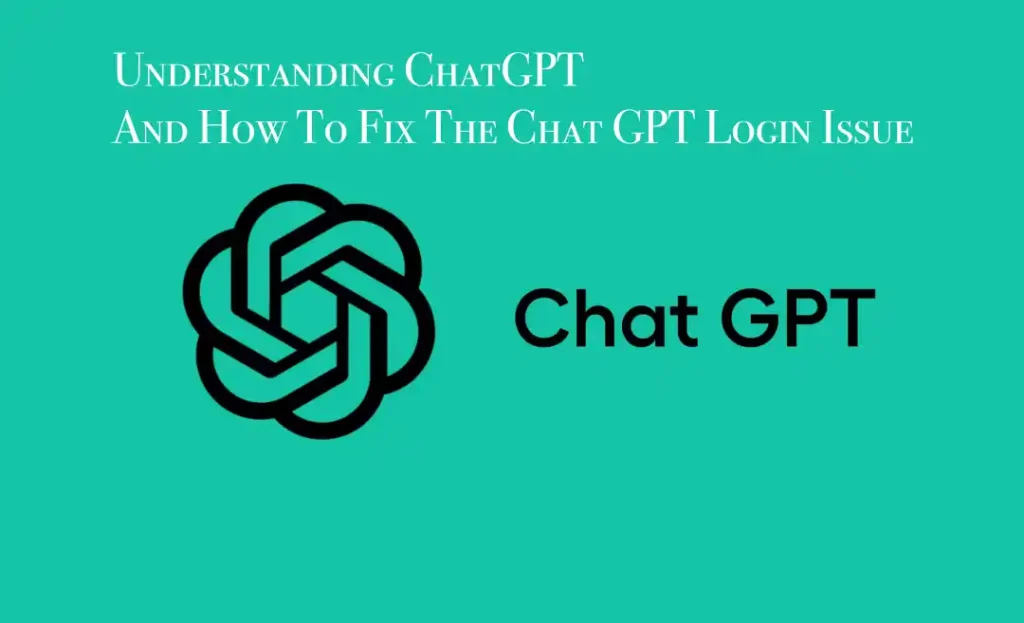
While accessing to the Internet, you’ve likely been hearing a lot of buzz and excitement surrounding things like ChatGPT and other AI and now you’re probably wondering what all the commotion is about. Perhaps it has sparked a genuine curiosity in you about its functionalities and potential benefits for you.
If you’re a business owner aiming to improve customer support or an individual looking for a digital companion, AI models and AI technology are the perfect solution.
In this article, we will introduce you to ChatGPT, as well as provide a step-by-step guide on how to log in and troubleshoot any errors including login issues.
Understanding the Basics of ChatGPT
What is ChatGPT?
An advanced large language model called ChatGPT created by OpenAI. It was released to the public on November 30, 2022, and from 2023 until now has garnered a user base of over 100 million worldwide. Incorporating deep learning techniques, it produces text responses that is closely resemble to those of human. ChatGPT presents an opportunity to engage with the immense potential of artificial intelligence, offering assistance in a variety of ways, from nurturing creativity to teaching novel skills such as programming and web development.
ChatGPT worked to comprehend and produce logical and context-appropriate replies. It can aid users across a broad spectrum of tasks and conversations, providing information and even offering suggestions for creative writing. This can be a generative pre-trained transformer for natural language processing.
Using ChatGPT vs. Traditional Chatbot
Compared to traditional rule-based chatbots, ChatGPT’s advantage lies in its ability to produce more dynamic and contextually appropriate responses, surpassing the limitations of predetermined conversation paths and rigid structures.
Free Version Of ChatGPT vs. Subscribers
ChatGPT is free to use, also OpenAI offers additional feature called ChatGPT Plus subscribers cost only $20 per month. While the free version allows users to leverage its basic functionalities, subscribers give you priority access during busy peak usage times, latest updates and features as well as faster AI response times.
Chat GPT- 3.5 and Chat GPT 4 are the latest versions of Open AI chat based model, which are capable of producing human-like responses in a conversation.
What is ChatGPT Used For?
Here are several ways using ChatGPT can be helpful:
- Text Generator: ChatGPT can help to produce coherent and contextually appropriate text when given prompts, making it a valuable tool for composing emails, coding, generating content, and brainstorming.
- Answering Questions: ChatGPT can provide informative answers to user questions based on its understanding of the subject, making it a useful tool for obtaining quick clarifications or responses.
- Creative Writing Aid: Whether it’s generating story ideas, offering descriptive language suggestions, or aiding in character development, the chat bot can assist with creative writing and spark new ideas.
- Learning and Education: The ChatGPT app can act as a machine learning, helping users grasp complex concepts, providing explanations, and suggesting additional resources.
- Programming Support: Generative AI can provide help and guidance with programming tasks, including finishing code, identifying bugs, and explaining programming concepts.
- Content Creation: ChatGPT uses data to generate content for blogs, articles, social media posts, and other written materials, helping users save time and develop interesting ideas.
- Personal Help: Users can depend on ChatGPT to set reminders, schedule appointments, offer suggestions for various activities, and provide general assistance with task management.
- Character Simulation: This chatbot can simulate conversational characters or historical figures, allowing users to explore different perspectives or create interactive storytelling experiences.
- Accessibility Assistance: ChatGPT may improve accessibility by converting text to speech and helping users with visual impairments interact with digital content.
- AI Content Detector: ChatGPT is capable of detecting plagiarism by comparing the chatbot’s generated text with a database of other texts to find similarities.
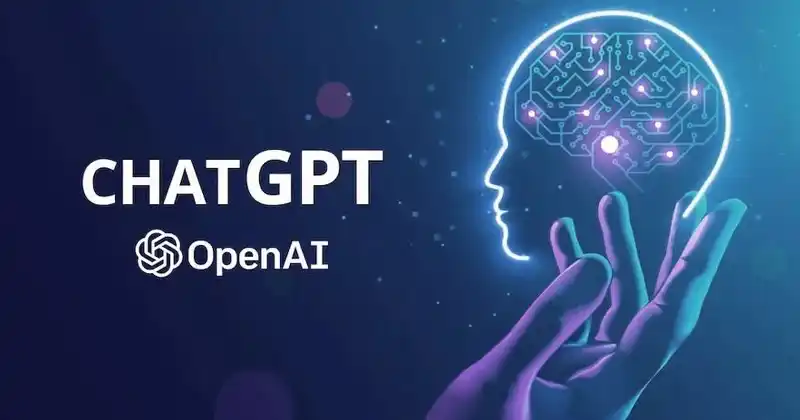
How to Sign up to ChatGPT?
Logging into ChatGPT is a straightforward process, but first, you must create an account if you haven’t already.
Here’s a brief overview of how to create an account on AI Chatbot GPT:
Step 1: You have the option to sign up via Email, Google, Microsoft, or Apple account on App store. After signing up, go to your email and click on the verification link sent by OpenAI.
Step 2: You will then be directed to the OpenAI website to input your personal information for further verification. You will also receive a verification code via phone.
Step 3: Enter the code from your phone into the designated field on the webpage.
Your ChatGPT account is now active.
How To Log in To ChatGPT?
After creating and verifying your ChatGPT account, you can easily and quickly access it by following these 3 simple steps.
Step 1: Access ChatGPT login page and select the login option.
Step 2: Input the email address used for signing up. If you registered using Google, Microsoft, or Apple account, choose the respective option instead.
Step 3: Provide your password in the designated field and click on the “Continue” button.
Fixing ChatGPT Login Error
In this section, we address the problem of the inability to access the ChatGPT platform. Despite our efforts to ensure the platform is user-friendly, we acknowledge that technical issues may arise. Whether it’s forgotten login details, connection issues, browser-related issues, or other unexpected errors, being unable to use the AI service you require can be frustrating.
Fortunately, most of these issues can be resolved through simple troubleshooting steps. Below are some detailed solutions to help you regain access to ChatGPT as quickly as possible.
Let’s explore some of the most likely solutions to this problem.
Verify Your Login Details
Make sure you are inputting the accurate email address and password connected to your ChatGPT account. Pay attention to capitalization and ensure that passwords are case-sensitive.
Reset Your Password
If you cannot access your account even with the right login details, then you may have to reset your password. Look for the “Forgot password” option on the login page and follow the instructions to reset your password.
Monitor The Status Of OpenAI/ Chat GPT Server
At times, the server may be unavailable due to maintenance or unforeseen problems. If the server is down, you will not be able to log in or access the platform.
Check for any server problem reports on OpenAI’s official website or social media pages, as they typically inform users about any widespread issues or maintenance periods. There are also several online services such as Downdetector or Outage. Report that tracks the statuses of various online platforms, which you can use to see if other users are facing similar problems.
Recheck The Internet Connection
If you suspect any connectivity issues, try refreshing the page or restarting your modem/router.
Login By Using A VPN
Using a Virtual Private Network (VPN) can be beneficial in case there are restrictions based on your location or if your internet service provider has limitations. By utilizing a VPN, you can bypass these restrictions. Select a reputable VPN service, install it on your device, and connect to a server in a region where you know the service is accessible. Then attempt to log in to ChatGPT again.
Clear OpenAI Site Data
Erasing site data can resolve issues caused by outdated or corrupted data.
Switching Different Browser
Switch to an alternative web browser or device to check if the issue persists. This can assist in determining if the problem is specific to your current browser or device.
Clear Cache & Cookies Of Browser
At times, accumulated cache data can disrupt the login process. Clear your browser’s cache and cookies, and then try logging in again.
Disable All Browser Extensions And Login
Turn off any browser extensions or plug-ins for the time being, as they may disrupt the login process. Close your browser and try to log in again.
Reboot Your Device
Whether you are using a mobile app device or a computer, a quick reboot can often resolve many issues by clearing your device’s memory and stopping any problematic processes.

