As we rely on the XFi gateway for internet connectivity when working and entertainment, it’s frustrating to have our XFi gateway go offline. Xfinity Internet services are known for their reliability, but sometimes glitches happen, causing a network lost connection in your smart home. Read through this guide to discover helpful troubleshooting tips to restart your gateway and fix the XFi gateway offline error for good.

What Does XFi Gateway Offline Mean?
The XFi Gateway Offline means that the XFi Gateway or modem is not currently connected to the internet or is experiencing connectivity issues. If the ‘XFi gateway offline’, it has lost connection to the Xfinity network. You won’t be able to make or receive calls on Xfinity Voice, and Xfinity security sensors won’t function properly. The light on the gateway will start blinking, and you won’t be able to use the internet service for browsing or streaming on any of your devices connected to the network.
Why does it happen?
A variety of factors may cause an error in gateway. Some common reasons may include signal interference, causing network congestion, outdated firmware, or power interruptions. Additionally, if the gateway and the device or home network are not connected properly, it may lead to the gateway being offline. It is essential to troubleshoot and resolve the issue as soon as possible to restore internet access and prevent any disruptions to your network.
Why do we need to fix it?
There are several effective ways to fix XFi gateway offline errors that we will discover in the next part. They will help to reset your system and reconnect with Xfinity’s internet network. They also enhance signal strength and improve internet speed, providing you with seamless internet connectivity without any interruptions. Moreover, the gateway will be rebuilt to find any missing software or firmware updates that can contribute to the issue.
How to Fix XFi Gateway Offline Error? Restart your XFi gateway router.
Using the Xfinity Admin Tool
To restart your XFi gateway through the Admin Tool, log in using your Xfinity credentials. Once logged in, go to the troubleshooting section and find the “Restart my gateway” button. Click on the button, and the gateway device will reboot. You’re restarting your XFi gateway.
Restart Through the Website
You can restart your XFi gateway through the website by logging in with your Xfinity credentials and going to the “My Account” section. Here, select your gateway router and choose “restart gateway to fix any offline errors.
Using the Xfinity App
Xfinity app for free, and it is user-friendly; you can restart your gateway router directly from it. Open the Xfinity app on your smartphone, sign in with your Xfinity credentials, and go to the “Device” section. Here, select the gateway router you want to restart and click on “Restart this Device.”
Using Xfinity My Account App
You can use the Xfinity My Account app to troubleshoot the Xfinity Gateway Offline Error. Download the Xfinity app via an app store, open it, and go to the “Troubleshoot my Service” section, which will guide you through the issues. You can also use the app to restart the gateway and check for software or firmware updates.
Using Xfinity Voice
Log in using your Xfinity credentials and go to the Xfinity Voice section. Check whether the Xfinity Voice connection is working correctly. If the Voice service is offline, try restarting the gateway.
Adjusting Firewall Settings
You can go to the Firewall settings and turn off the firewall temporarily to see if that resolves the XFi gateway offline problem. To do so, log in to the Admin Tool, go to the “Firewall” section, and turn off the firewall. If the connection works correctly, enable the firewall option again.
Updating Firmware
If your XFi gateway’s firmware is outdated, it’s offline issue. To fix the Xfinity Gateway Offline Error, update the firmware through the Admin Tool by going to the “Gateway” section and looking for the updates. Follow the instructions given to complete the firmware update.
Using XFi Pod
XFi pods can help you to extend the range of your Wi-Fi network, but they can also help you fix the XFi Gateway Offline Error. Connect an XFi pod to your home network, and the pod automatically identifies the gateway router to create an extended range.
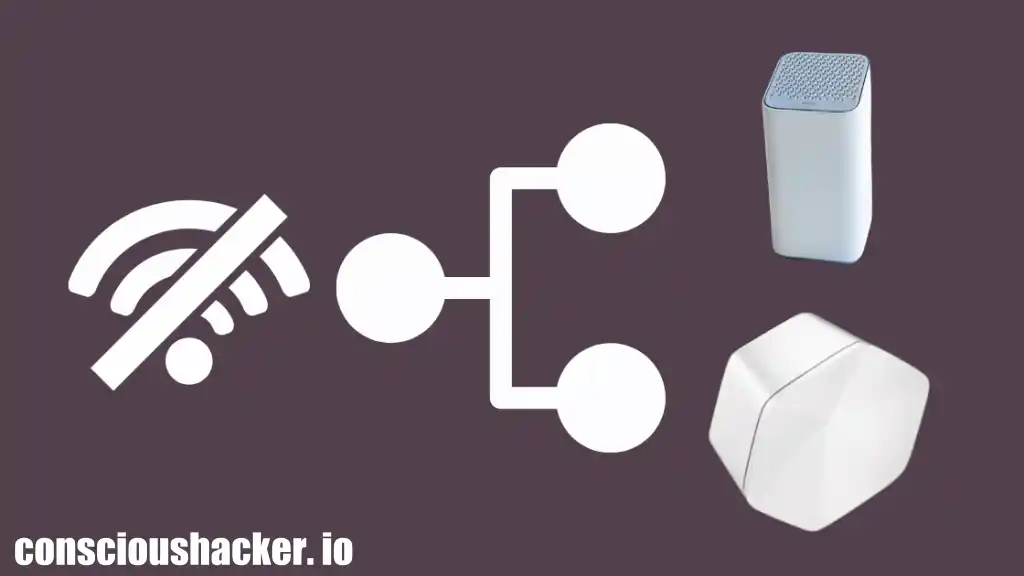
How to Prevent XFi Gateway Go Offline In The Future?
How to Keep Your XFi Gateway Router Light Blinking?
A blinking light on the Xfinity gateway may indicate that signal interference causes the gateway to go offline. Avoid placing the gateway near metal objects or walls to reduce interference. You can also try shifting the gateway router’s position to improve the signal strength and avoid losing connection.
How to Ensure Your XFi Gateway and the Device are Connected to the Same Network?
Ensure that your XFi gateway and the device are connected to the same Wi-Fi network. Sometimes, the device may connect to another network if you have multiple networks available, leading to connectivity issues.
How to Ensure Xfinity Credentials are Correct to Avoid XFi Gateway Offline?
Ensure that you have entered the correct Xfinity credentials. Incorrect credentials can cause the XFi gateway is offline. If you get an error message that says ‘Xfinity can’t find gateway’ or ‘###.###.###.### is not connected to the Internet,’ confirm that the credentials are correct.
The troubleshooting tips can help you diagnose and fix the offline XFi gateway problem by restarting your XFi gateway or updating the firmware. If you’ve been using Xfinity’s internet service for a while, you know how frustrating it can be when you can’t connect to the internet. Following those tips can help to prevent and resolve the issue quickly.
FAQ
What is the Xfinity Gateway?
The Xfinity Gateway is a device that combines a modem and a router into one piece of equipment, allowing for a wireless home network and internet service all in one device.
Why would my Xfinity Gateway go offline?
There can be several reasons why your Xfinity Gateway goes offline, such as a temporary glitch in the device, a problem with the internet connection, or a firmware update that is being installed.
How do I fix my Xfinity Gateway that is offline?
If your Xfinity Gateway goes offline, here are some troubleshooting tips you can try:
- Restart your Xfinity Gateway by unplugging it from the power source and plugging it back in after a few seconds
- Check your internet service connection and make sure the internet connection is active and working properly
- Reset the Gateway and the device connected to it
- Check the firewall settings on your Xfinity Gateway to make sure it’s not blocking your internet connection
- Update the firmware on your Xfinity Gateway
What is the Xfinity Pod?
The Xfinity Pod is a device that works with the Xfinity Gateway to extend the range of your Wi-Fi network and improve connectivity in areas with weak signal strength. It creates a mesh network using multiple devices to create a larger, more robust wireless network coverage.
What does it mean when there is a Gateway Offline error?
When you see a Gateway Offline error, it means that your Xfinity Gateway is not connecting to the internet and cannot provide internet service to your home network. This can be caused by several reasons, such as a temporary glitch in the device or a problem with the internet connection.

