
Microsoft support scam is a prevalent and persistent threat that computer users must navigate to protect their systems and personal information. Understanding the intricacies of this scam and familiarizing oneself with the common tactics scammers use are crucial steps in safeguarding against potential financial and reputational harm.
Understanding Microsoft Support Scam
The Microsoft support scam involves deceitful individuals who impersonate legitimate tech support representatives from Microsoft. They employ manipulative tactics to dupe unsuspecting individuals into believing that their computers are infected with malware or suffer from technical issues. These scammers typically initiate contact through unsolicited phone calls, pop-up messages, or email communications, presenting themselves as trustworthy sources offering assistance.
How It Works
The perpetrators of the Microsoft support scam employ a range of tactics to deceive their targets. They may display alarming pop-up messages, warning of malicious software, or error messages on the victim’s computer, prompting them to call a specified phone number for assistance. In some cases, the scammers may claim to be official Microsoft support personnel and offer remote access to the victim’s device to resolve technical issues or install purported antivirus software.
Identifying Scammers
It is imperative to recognize the red flags associated with tech support scammers. Unsolicited phone calls or messages from individuals claiming to represent Microsoft, including requests for remote access to your computer, should be treated with caution. Moreover, Microsoft’s genuine tech support will never include a phone number in warning messages, and they will not initiate unsolicited contact to offer support services.
Common Tactics in Microsoft Support Scam
The tactics employed by scammers in the Microsoft support scam vary. Still, they often involve pop-up messages, unsolicited emails, and phone calls to deceive individuals into granting remote access to their systems or divulging sensitive information. These tactics may include displaying fake error messages, prompting users to call a specified number, initiating unauthorized downloads, or coercing individuals to install malware under pretenses.
Dealing with Microsoft Support Scam
Recognizing and appropriately responding to the various aspects of the Microsoft support scam is essential in safeguarding against potential threats. Whether it involves identifying fraudulent messages, handling unexpected error messages, or blocking unwanted downloads, understanding the necessary steps is crucial for protecting personal information and devices.
Tech Support Scam Messages
One common tactic used by scammers in the Microsoft support scam is misleading pop-up messages claiming that the user’s computer is infected with malware or encountering technical errors. These messages often include a phone number, alerting individuals to call for immediate assistance. Legitimate letters from Microsoft do not include contact numbers and are not initiated unsolicited.
Unexpected Error Messages
When encountering unexpected error messages or warnings that seem suspicious, it is vital to avoid calling any provided phone numbers or clicking on any links within the message. Instead, use the legitimate number to call Microsoft directly to validate the error message or warning. Additionally, initiating a thorough scan using trusted antivirus software can help detect potential malware or security threats.
Unwanted Downloads
To block downloading unwanted programs associated with the Microsoft support scam, it is crucial to exercise caution when prompted to install or download software from unsolicited sources. Avoid granting remote access to your computer or initiating any downloads instructed by unknown callers or messages claiming to be from Microsoft. Ensure that your browser’s pop-up blocker and security settings are enabled to prevent unauthorized downloads or installations.
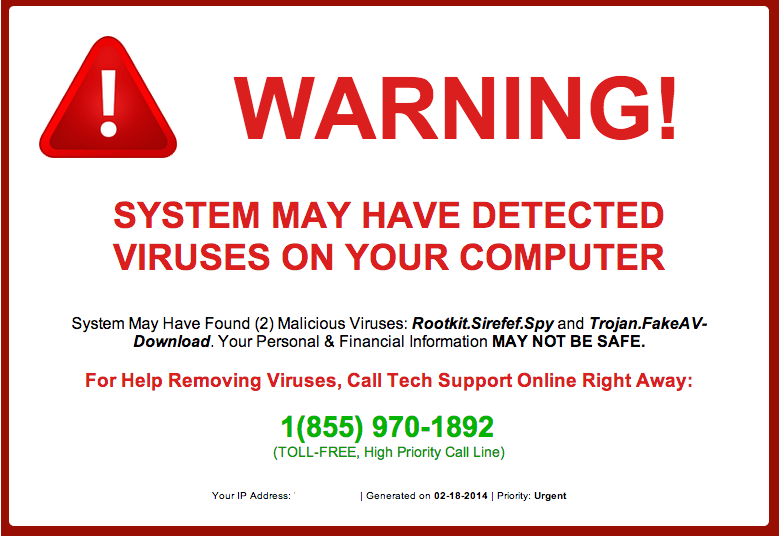
Microsoft Tech Support Scam Prevention
Protecting yourself against the Microsoft support scam requires vigilance and awareness of the tactics employed by scammers. By familiarizing yourself with the standard strategies and exercising caution, you can minimize the risk of falling victim to these deceptive practices.
Avoiding Scammers in Online Interactions
When engaging in online interactions, particularly with unsolicited sources claiming to offer tech support, it is crucial to exercise skepticism and verify the legitimacy of the communication. Avoid providing personal information or granting access to your devices without validating the source’s authenticity. Additionally, refrain from clicking on suspicious links or downloading software from unverified sources, as these could be potential avenues for scammers to infiltrate your system.
Defender by Built-in Security Measures
Mitigating the risk of falling victim to the Microsoft support scam can be aided by leveraging built-in security measures such as Microsoft Windows Defender and real antivirus software. Ensure your system’s security features are enabled and regularly updated to detect and prevent potential threats, including malware and phishing attempts. By utilizing the security functionalities offered by Microsoft, you can bolster your defenses against unauthorized access and malicious attacks.
FAQ
Q: Responding to Suspicious Callers or Phone Scams
When encountering suspicious callers or receiving unsolicited phone calls claiming to be from Microsoft, it is imperative to exercise caution. Avoid engaging with the caller and refrain from disclosing sensitive information or granting remote access to your computer. Genuine support from Microsoft will not initiate contact via unsolicited calls or robocalls, and legitimate interactions will not involve coercive tactics or requests for immediate action. Be vigilant and approach any unexpected calls skeptically, verifying the caller’s validity before taking action.
Q: How do you deal with pop-up or error messages that ask to call a number?
A: If you encounter a pop-up or error message instructing you to call a number, be wary. Usually, these messages are deceptive and may even pretend to be from legitimate sources like Microsoft. Don’t call the number from anyone suspiciously; instead, close the pop-up window or exit the browser if necessary.
Q: How can I identify a real Microsoft error message from a fake one asking to call a number?
A: A real Microsoft error message will only ask you to call people or provide personal or financial information. It will also not ask for a one-time fee to fix your computer. If you encounter phishing emails that offer fake actions or payments, they are likely fake and should be treated cautiously.
Q: What should I do if I encounter a pop-up or error message that locks my browser and demands payment to unlock it?
A: If you encounter a pop-up or error message that locks your browser and demands payment to unlock it, it is likely ransomware or a scam. Refrain from providing financial details or paying any amount, especially with a credit card. Instead, seek assistance from a reliable IT professional to address the issue.
Q: Are pop-up or error messages more common on specific operating systems or devices?
A: Pop-up or error messages can affect various devices and operating systems, including PC, Android, and iOS. They may even appear in full-screen mode, redirect you to unwanted websites, or attempt to access your computer without permission.
Q: How can I avoid falling victim to deceptive pop-up or error messages?
A: To safeguard yourself from deceptive pop-up or error messages, ensure your devices have installed reliable antivirus and security software. Exercise caution while browsing the internet, avoid clicking suspicious links or pop-ups, and do not download or install unfamiliar programs from untrustworthy sources.
Q: What should I do if I inadvertently click on a misleading pop-up or error message?
A: If you accidentally click on a misleading pop-up or error message, quickly close the affected browser or window. Avoid interacting with any prompts or links within the pop-up, and consider running a full system scan using a legitimate antivirus program to ensure your device’s security.
Q: Can pop-up or error messages arrive in forms other than browser notifications?
A: Yes, pop-up or error messages can also come in text messages, unsolicited email messages, or app notifications. It’s essential to be cautious and exercise vigilance across all forms of digital communication to avoid falling victim to deceptive or fraudulent messages.
Q: How can I report deceptive pop-up or error messages to the relevant authorities?
A: If you encounter deceptive pop-up or error messages, you can report them to the appropriate authorities or organizations dedicated to combating online scams and fraud. Additionally, you can mark such messages as spam or phishing attempts within your email client or browser to help prevent others from encountering them.

