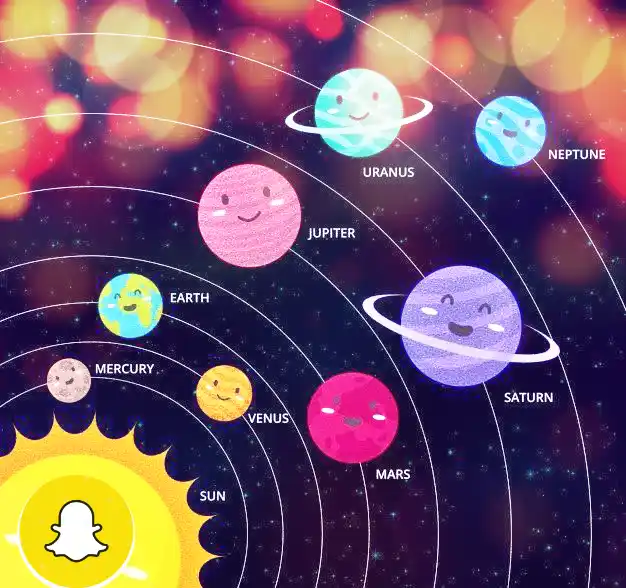
Snapchat has always been one of my favorite social media apps, and when Snapchat+ was introduced, I was excited to try it out. If you’re wondering whether Snapchat Plus is worth it and what features you get, this article will share my personal experience and explain one of its most talked-about features – Snapchat Planets.
What’s In Snapchat Plus?
If free version allows you to access basic features such as chatting, using filters, and sharing stories. Then Snapchat+ is a premium subscription service for you want to unlock exclusive features. It costs $3.99/month and is designed for users who want more customization and insights. Here’s what you get when you subscribe:
Key Features
✅ Snapchat Planets (Friend Solar System) – A unique way to see your closest friends by ranking them as planets in a solar system. Your best friend is Mercury, and the further away a planet is, the less interaction you have with that friend.
✅ Custom App Icons – Snapchat+ allows you to personalize the app icon on your home screen. You can choose from various unique designs to match your aesthetic.
✅ Ghost Trails – If your friends have location sharing enabled, you can see their recent movement history over the past 24 hours. This can be useful for checking in on friends or planning meetups.
✅ Priority Story Replies – Your replies to Snap Stars (popular creators) will be highlighted, making it more likely for them to notice and engage with your response.
✅ Best Friends Forever (BFFs) – With this feature, you can pin one person as your #1 Best Friend in the app. Even if your interactions with others increase, this person will always remain at the top of your friend list.
✅ Story Timer – Unlike regular Snapchat stories that disappear in 24 hours, Snapchat+ allows you to control how long your stories stay visible, giving you more flexibility in sharing content.
✅ Exclusive Badges – Show off your Snapchat+ membership with an exclusive badge next to your name. This distinguishes you from free users and lets friends know you have premium access.
✅ Bitmoji Backgrounds – Customize your Bitmoji profile with unique and exclusive backgrounds, adding more personality to your Snapchat avatar.
✅ Snapchat+ Badge – This feature gives you a small star icon next to your username, signaling that you are a premium user. This badge is optional and can be turned off if you prefer a more discreet experience.
✅ Chat Wallpapers – Customize your chats with friends by choosing from a selection of wallpapers. This feature makes conversations feel more personal and visually appealing.
✅ AI-powered Features – Snapchat+ provides early access to experimental AI tools, such as AI-enhanced chats, suggestions, and creative tools to enhance your messaging experience.



