Depending on the model of the motherboard, there could be some light indicators or none at all. However, in case you’re noticing an orange light on motherboard and you’re experiencing an issue with your computer, it could help you detect it.
Today we’re going to talk about the possible problems that could be indicated by an orange light on the motherboard, whether it is static or blinking.
Once you’ve detected the issue, it will be much easier to address it adequately. We will also discuss the best methods to solve these issues in a few simple steps.
Why is my motherboard flashing orange?
Not all motherboards are created equal, and it is completely normal to see different light indicators on different models. It is also possible that some manufacturers exclude these indicators altogether.
While more expensive motherboards will even include a full display (which will also make detecting the issue much simpler), others will have a couple of light indicators, one of them being the orange LED on the motherboard.
Most of the light indicators you’ll see on a motherboard will indicate the functioning of some crucial PC components, including hard drive and GPU, as well as RAM and CPU we’ve talked about.
However, the orange light on a motherboard is quite specific, and it is often a clear indicator of any of the issues we’ve discussed above.
In case you’ve noticed a problem in the functioning of your PC, and the orange light is on, it is necessary to inspect all the mentioned components.
Depending on whether the orange light is static or blinking, it could indicate different kinds of problems. If it is constantly lit, it is probably related to the RAM, while a blinking orange light indicates a power supply issue.
1. Power supply issue
As we’ve mentioned, a blinking orange light could possibly mean that the core issue can be found in your power supply.
If this is the case, it could be that the PSU you have is of low quality. When shopping for PSU, it is advised not to go below 80 bronze.
In case the PSU isn’t high-quality, one of the potential issues could be that the motherboard components aren’t getting the necessary power and the connection isn’t stable.
Another possibility you should take into consideration is that the wattage of your PSU isn’t satisfactory. Sometimes, the system requires a higher wattage than the PSU can supply, and this problem is indicated by a flashing orange light on the motherboard.
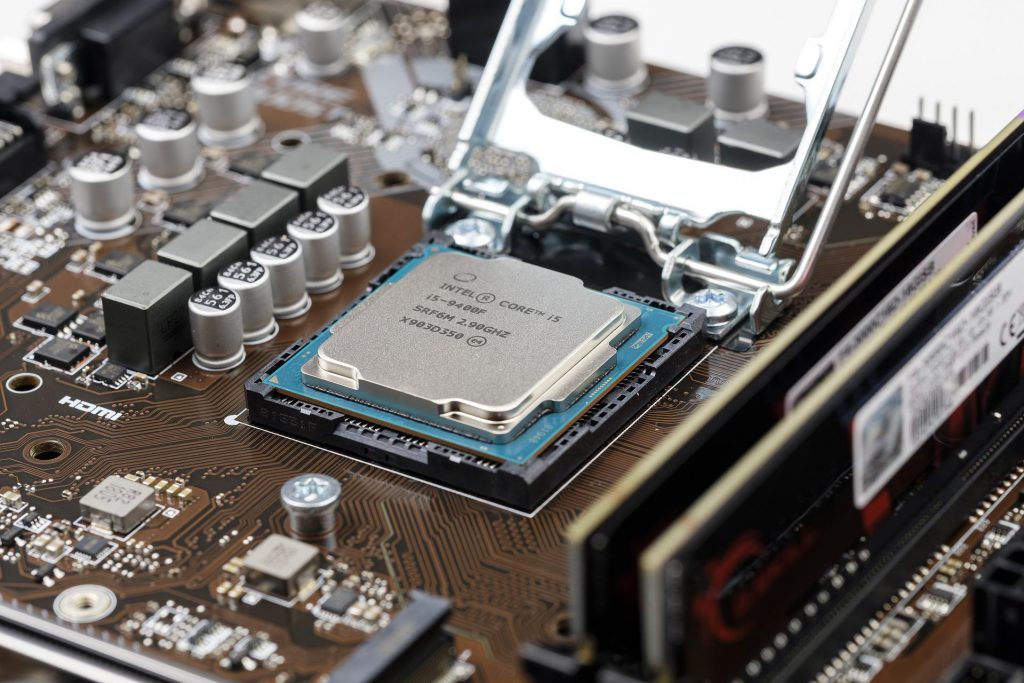
2. RAM issue
First and foremost, it is necessary to check whether your RAM is compatible with the motherboard. In case there is a compatibility issue, this could be the reason behind the solid orange light on the motherboard.
Another RAM-related issue could be a displaced RAM stick, which is more common than you may think. In order to check the placement of the stick, check if it is properly aligned with the RAM slot.
3. CPU issue
CPU contains a memory controller which is one of the most important factors when it comes to the functioning of a motherboard – especially memory, as the name suggests.
In case the CPU isn’t functioning properly, especially if it’s damaged, the memory of your computer could be jeopardized.
Another potential problem is if the CPU heatsink has been screwed too tightly, which may cause the orange light to turn on.
That being said, it is necessary to check the CPU in case you notice an amber light on motherboard. Make sure to inspect the CPU case thoroughly, as well as the fans connected to it.
If any of the fans are damaged or out of function, this could be the problem the orange light on the motherboard indicated. This could be due to a buildup of dust and debris, so make sure you add the PC components to your cleaning schedule.
4. Loose connection
It is crucial to check if all the components of the motherboard have a stable connection to the hardware.
In case there are some loose wires or a similar connection issue, this could be the reason behind an orange light on the motherboard.
5. Short circuit and damaged components
When building a PC, it is necessary to study all the manuals, especially when it comes to the motherboard. In case you’ve skipped grounding yourself while building the PC, you could end up damaging some PC components.
This happens due to the stored charge in the body, which could easily affect the motherboard elements.
However, the damage to the components could have occurred long before you’ve built the PC. Sometimes, the PC components arrive damaged or get damaged in the transport.
Another possibility is that the power cable powering the motherboard is faulty, or even the power outlet. Luckily, this is something that can easily be fixed, as long as it’s detected before any damage occurs.
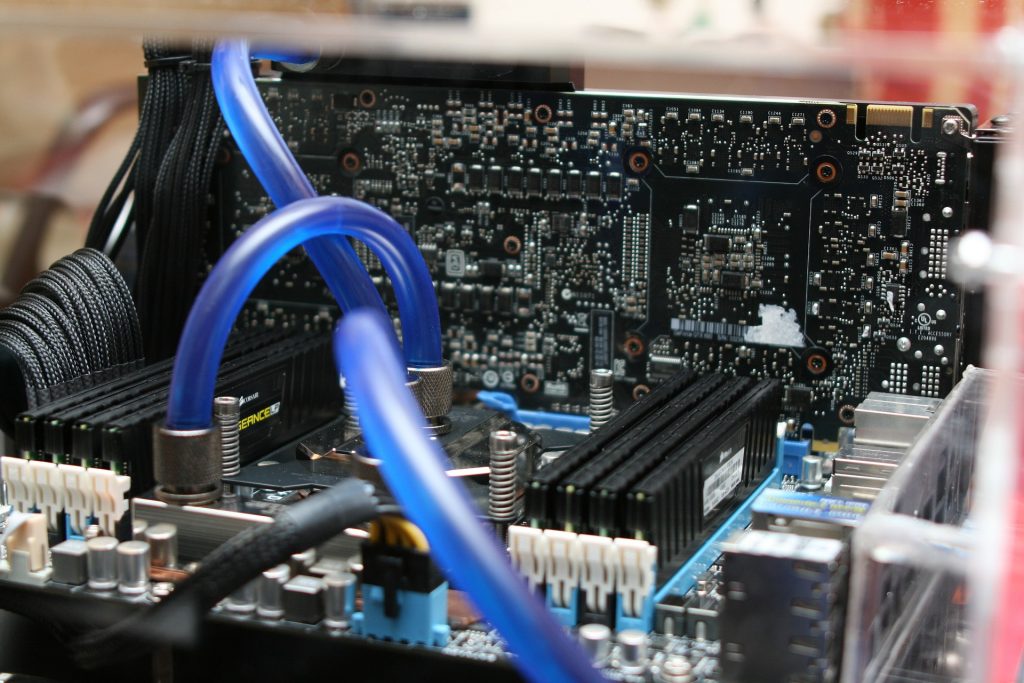
How to fix the orange light on the motherboard?
First and foremost, it is necessary to study the manual and find out everything you need to know about the light indicators on your specific motherboard.
Depending on the model, the orange light indicator might not even be there to indicate any type of dysfunction, and it could have a completely different role in motherboard functioning.
1. Detecting the issue
Let’s start with the basics. In order to access the issue adequately, it is necessary to detect it, and that could take some time. However, you will shorten the process significantly by disconnecting everything from the motherboard.
This includes any storage devices, as well as RAM and GPU devices and accessories. Place one RAM stick in the motherboard, just so you can run the PC for troubleshooting.
In case the orange light on the motherboard isn’t lit once you run the PC, this means that the issue lies in one (or more) of the components you’ve removed from the motherboard.
Therefore, if there is no orange light once you’ve detached all these components, the problem is in RAM, GPU, or storage devices.
However, if the orange light indicator is blinking even without these devices and accessories, it means that the motherboard itself is the issue.
2. Reset the RAM stick
Sometimes the orange light indicates a problem with your RAM stick. All you need to do to test this possibility is to reset the RAM stick, since it may have not been installed properly in the first place.
Remove the RAM stick from the motherboard and make sure to clean it thoroughly, as dust and similar particles could have created a blockage causing the problem.
Also, it is necessary to pat the RAM stick dry before installing it back onto the RAM slot, especially if you’ve used liquid such as rubbing alcohol to clean it.
Now, as we’ve mentioned before, one of the possible reasons behind the orange light indication on the motherboard is a misalignment between the RAM stick and the motherboard slot.
In order to make sure the RAM stick is properly installed, you need to align the gap on the stick with the gap on the slot. Also, once the RAM is properly inserted, there will be a click sound.
If this doesn’t work, try inserting the RAM stick into another slot. What’s more, sometimes it is necessary to reconfigure the RAM in order to match the settings of the motherboard.
If there’s a button near the flashing orange light, try holding it for a few seconds, as this may trigger the process of re-configuring the RAM.
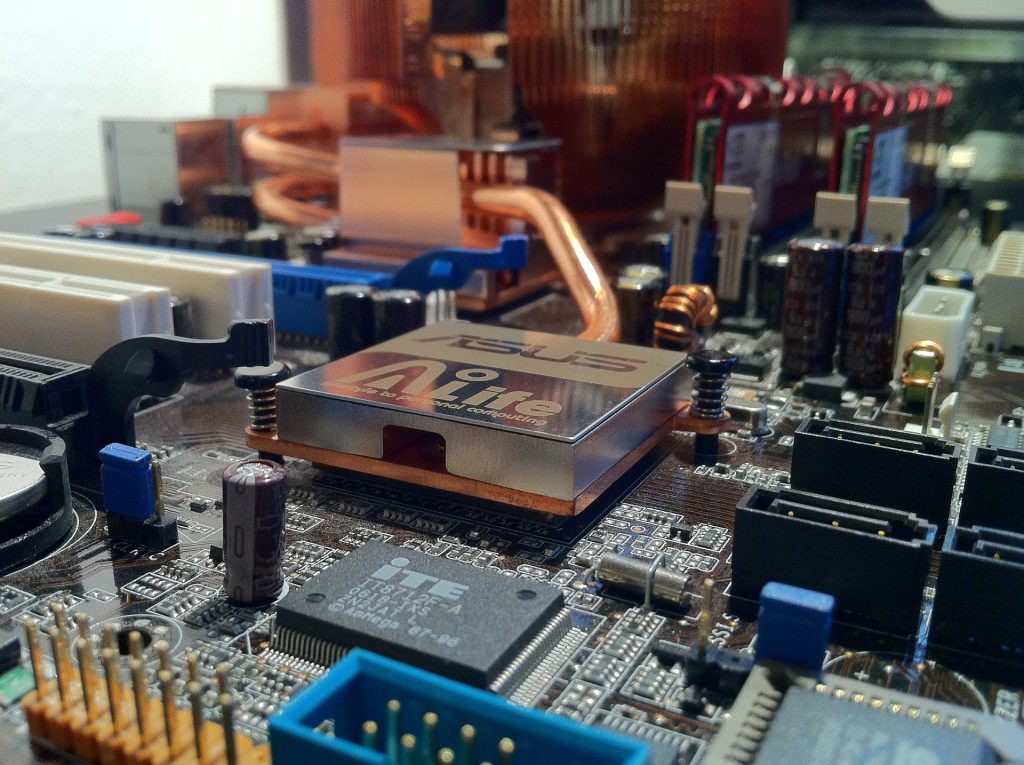
3. Get a new processor
Unfortunately, not all solutions can be as simple and affordable as the ones we’ve mentioned. If you’re dealing with a faulty processor, chances are you will have to invest in a new one.
However, this is always a long-term, wise investment, since a good processor is one of the crucial elements of every PC.
4. Replace the GPU slot
Just like the RAM stick, the GPU slot may not have been installed properly. What you can do is remove it and then insert it back, making sure it is properly aligned with other components.
However, in case it is damaged or not functioning properly, you may want to consider purchasing a new one.
5. Check PSU
As we’ve discussed, one of the major issues that could be the reason behind either static or pulsing orange light on the motherboard could be related to the PSU.
In case the motherboard and all its components aren’t receiving enough power to function properly, there will certainly be problems. In this case, you will have to find a PSU powerful enough to handle your motherboard.
However, sometimes the power parameters aren’t indicated in the manual. If this is the case with your motherboard, you can easily determine the necessary power for your computer by using a power supply calculator such as this one.
6. BIOS update
Sometimes, all you need to do is update your BIOS (Basic Input/Output System), which is basically the ROM’s program connecting the motherboard and the operating system of the computer.
To update your BIOS, you will need to format a FAT 32 USB drive and download the latest BIOS version available for your specific motherboard.
The manual of your motherboard should state what this latest BIOS version should be renamed to once you copy it to the USB. The motherboard should be powered with a 24-pin power cable but you should also insert a 8-pin power cable, even though no processor is needed.
The next step would be to insert the USB into the bottom slot found on the I/O panel. Find and press the BIOS button which should be located near this slot, on the same side of this panel.
Once the BIOS button stops blinking, the update should be completed.
F. A. Q.
What does it mean when there is an orange light on the motherboard but no power?
Usually, this means that the problem could be detected in the motherboard itself, and not the power supply.
Oftentimes, the problem is in inadequate PSU or loose wiring, but if there’s no power when the light shows up, this is probably not the case.
What does an orange light mean on an Asus motherboard?
As we’ve explained earlier in this guide, different motherboards come with different light indicators. While on some motherboards an orange light indicates an issue, there are models that don’t have this kind of light indicator.
As far as the Asus motherboard is concerned, in the majority of cases, you should not be worried about an orange light showing up.
An orange light on an Asus motherboard usually means that the motherboard is getting the necessary power and functioning properly.

