Whether you’re a blogger, small business owner, or aspiring web designer, this guide is your passport to creating a stunning online presence. WordPress, the world’s most popular content management system, offers a flexible and user-friendly platform that powers over a third of the web. Our journey will take you through the fundamentals of setting up your WordPress site, customizing its appearance with themes, enhancing functionality with plugins, and crafting compelling content that resonates with your audience. So, let’s embark on this digital adventure together and transform your visions into a reality with WordPress.

Understanding the WordPress Dashboard
The WordPress Dashboard is the command center for your website. It’s where you’ll start each visit to your site’s backend, handling everything from posting new content to managing your design and settings. Familiarizing yourself with the dashboard’s layout and functions is crucial for efficient site management.
The Dashboard presents you with an overview of your website’s content and activity, including recent posts, comments, and page views. Through this interface, users can quickly access different sections such as posts, pages, media, and comments. As you spend more time with WordPress, the dashboard will become second nature, providing a snapshot of your site’s health and activity at a glance.
It’s also through the Dashboard that WordPress displays updates for themes, plugins, and the WordPress software itself. Keeping your site updated is essential for security and performance, and the dashboard simplifies this process. Regularly checking for updates ensures your site operates smoothly and remains secure against potential vulnerabilities. Find the right WordPress hosting for your website and keep your site well-maintained with regular updates. It’s a small investment for the long-term success of your website.
Selecting the Perfect Theme
One of the first steps in personalizing your WordPress site is selecting the right theme. Themes dictate the look and structure of your website, and with thousands available, finding one that suits your style and needs is pivotal.
When choosing a theme, consider your site’s purpose, the desired layout, and the features you need. Themes can be highly specialized, catering to different industries and content types, so a theme that’s perfect for a photography portfolio might not suit a news blog. Preview a theme to get a sense of how it’ll look with your content before making a decision.
Customization options vary widely among themes. While some offer a high degree of customization without needing to touch code, others may require HTML or CSS knowledge to achieve your desired look. Check if the theme supports the WordPress Customizer, which allows you to adapt elements of your site such as colors, fonts, and layouts, and see the changes in real-time.
Extending Functionality with Plugins
Plugins are to WordPress what apps are to a smartphone. They extend the default functionalities of your website, adding new features or improving existing ones. From SEO to social sharing, there’s likely a plugin for any feature you want to add.
Before installing plugins, assess the necessity of the functionality they offer and the credibility of the plugin developer. It’s essential to keep your site’s performance and security in mind. More plugins can mean slower load times and more potential security holes, so choose wisely and keep them updated.
For most users, some plugins are almost mandatory — like those for search engine optimization (SEO), security, and website backups. These fundamental plugins help you rank higher in search results, protect your site from attacks, and ensure you won’t lose your content if your website encounters issues.
Crafting Quality Content
Content is the core of any successful WordPress website. It’s what attracts visitors, holds their attention, and encourages them to take action. Understanding how to create high-quality, engaging, and valuable content is key.
Your written content should be informative and resonate with your audience, addressing their needs and interests. Keep it readable by using headings, bullet points, and images, which also helps with SEO. Bet on authenticity and value rather than sheer quantity to build a loyal following.
Besides written content, consider diversifying with multimedia, such as videos and podcasts. This not only enriches the user’s experience but can also lead to improved engagement and dwell time on your site. Ensure all content aligns with your brand and contributes to achieving your site’s goals.
Optimizing Your Site for Search Engines
SEO is vital for ensuring your WordPress site is visible to search engines and ranks well in search results, bringing organic traffic to your website. Start with the basics: craft quality content, use accurate keywords, and maintain a regular posting schedule.
On-page optimization involves tweaking individual pages and posts to rank higher and earn more relevant traffic. This includes optimizing your titles, descriptions, content, and images for your target keywords. Also, don’t neglect the structural elements such as permalinks and sitemaps that facilitate search engine crawlers’ understanding of your site.
Off-page SEO techniques, like link building and social media engagement, are just as important. These tactics increase your site’s authority and reputation, leading to better search engine rankings. Remember, SEO is a long-term strategy and requires ongoing effort and adjustment in response to search engines’ ever-evolving algorithms.
Managing Comments and Interaction
Comments can be a double-edged sword; they provide a means for your audience to engage with your content, but they also require moderation to prevent spam and maintain a respectful environment. The first step is setting up your discussion settings to manage the commenting process effectively.
Encourage thoughtful discussion by prompting readers with questions or calls to action at the end of your posts. Respond to comments promptly to foster a sense of community and show that you value the input of your readers. Interactive dialogue can lead to higher engagement and repeat visits.
However, be prepared to deal with spam. Fortunately, WordPress offers several plugins to help combat spam and keep your comments section clean. These tools can automatically filter out suspicious comments and require user verification before allowing a comment to be posted, keeping the focus on genuine interaction.
Maintaining and Securing Your WordPress Site
Routine maintenance is crucial for the health of your WordPress site. This task includes backing up your site regularly, updating WordPress, themes, and plugins, and monitoring for any potential issues like slow loading times or broken links.
Security should never be an afterthought — it’s imperative to protect your site and your visitors’ data from potential threats. Implement security measures such as strong passwords, two-factor authentication, and security plugins that monitor and protect against malware and attacks. Also, consider a secure hosting provider that offers site backups and technical support.
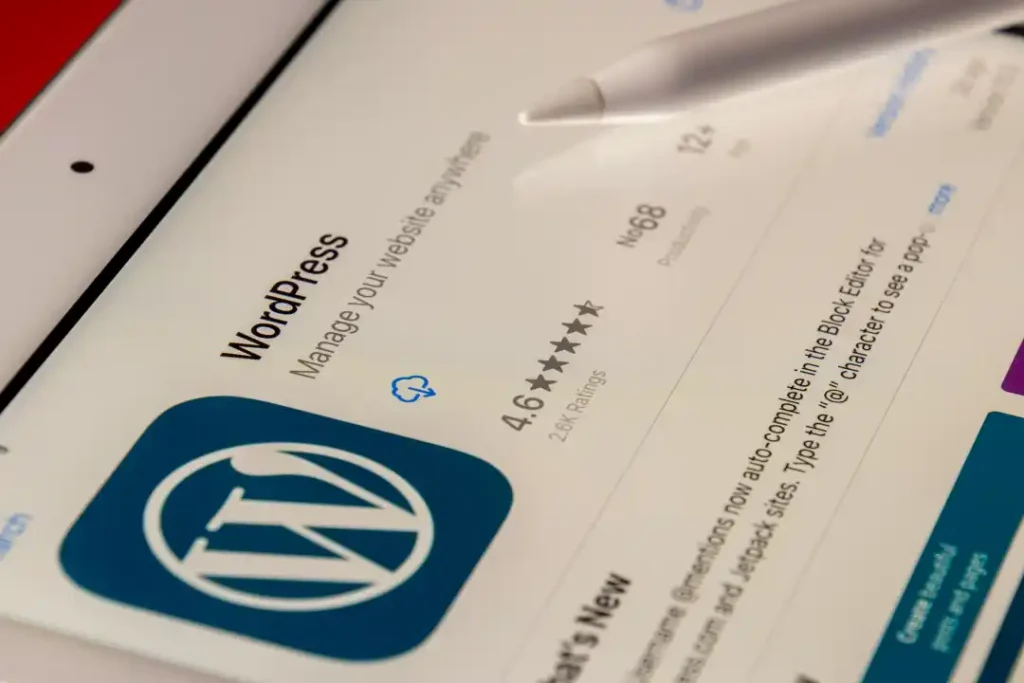
In conclusion, mastering WordPress requires an understanding of its various components and how they work together to create a dynamic and successful website. From the dashboard to optimizing for search engines and engaging with your audience, there’s always room to learn and improve your site’s performance. With dedication and continuous effort, you can truly unlock the full potential of this powerful platform and build your dream website.

