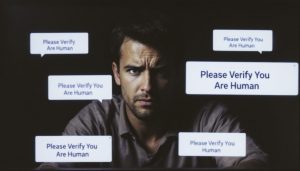Common Face ID Errors And Solutions
Are you having trouble with your iPhone Face ID not working? Many users face this issue. This article talks about common Face ID errors and solutions. Keep reading to fix your problem! Common Face ID Errors Face ID not recognizing your face, especially with masks or glasses, and stopping work after an update are common … Read more