Are you having trouble with your Philips TV remote? Don’t worry; you’re not alone. Many users have experienced issues with their TV remote at some point. This article will discuss some quick fixes for common problems you may encounter with your Philips TV remote.
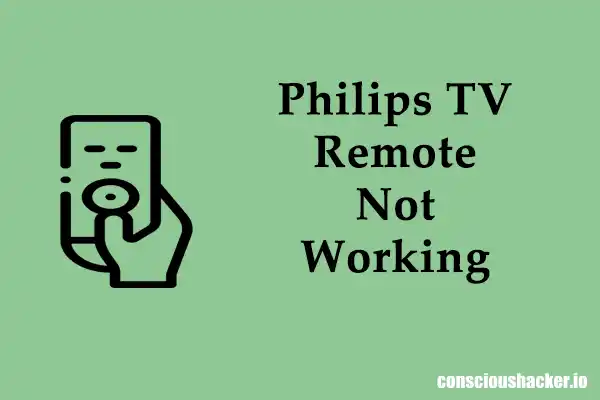
Reasons why Philips TV remote is not working
There are several reasons why your Philips TV remote may not be working correctly. Let’s explore some of the possible issues:
Possible issues with the remote
Firstly, checking for any physical issues with the remote is essential. Ensure that the buttons on the remote are not stuck or damaged. If you notice any visible damage, replace the remote.
Remote is not paired properly
If your remote control is not appropriately paired with your TV, it may not function correctly. To re-establish the connection, follow the instructions in the user manual or the manufacturer’s website. Typically, this involves pressing specific buttons on both the remote and the TV to initiate the pairing process.
Remote batteries need replacement.
The most common cause of remote control issues is low battery power. If you last replaced the batteries in your remote a while ago, it may be time to do so. Open the battery compartment on the back of the remote and replace the existing batteries with fresh ones.
Reasons why Philips TV remote keeps blinking
If your Philips TV remote keeps blinking red light, there could be a few reasons for this issue:
A low battery in the remote
The most common cause of a blinking remote is low battery power. Check the battery level of your remote and replace them if necessary.
Interference from other devices
Other electronic devices near your TV and remote can cause interference. Move any devices that emit wireless signals, such as routers or cordless phones, away from your TV to minimize interference.
The proximity of the remote to the TV
Ensure the remote works within a reasonable range and is pointed toward the TV’s IR receiver. The remote signal may not reach the TV correctly if you are too far away or at an extreme angle.
Ways to fix Philips TV remote control not working
If your Philips TV remote is not working, here are some steps you can take to troubleshoot and resolve the problem:
Repairing the remote control
One of the first steps to try is to repair your remote control with your TV. Follow the pairing instructions provided by Philips to establish a new connection between the two devices. This process usually involves entering a code or pressing the remote and the TV buttons.
Ensure that your smart TV remote is paired correctly with your TV. Smart remotes often require an initial setup process to establish a connection. Refer to the user manual or Philips’ website for instructions on how to pair your smart remote with your TV.
Troubleshooting the remote
If repairing the remote doesn’t work, you can try troubleshooting it. Check if the buttons on the remote are functioning correctly. Sometimes, a switch may be stuck or not making proper contact. Gently clean the controls and ensure they are not obstructed in any way.
Power cycling the TV and remote.
Power cycling can often resolve minor technical issues. To power cycle, the TV and remote, turn off both devices and unplug them from the power source. Wait a few minutes, then plug them back in and turn them on again. This can help reset any temporary glitches and restore standard functionality.
Resetting the smart TV remote
If your smart TV remote isn’t working, try resetting it. This can be done by removing the batteries from the remote and holding the power button for about 5 seconds. Afterward, put the batteries back in an attempt to operate the remote again.
Using a replacement remote
If all else fails, consider using a replacement Philips remote. Contact Philips customer support for assistance acquiring a new remote control compatible with your TV model.
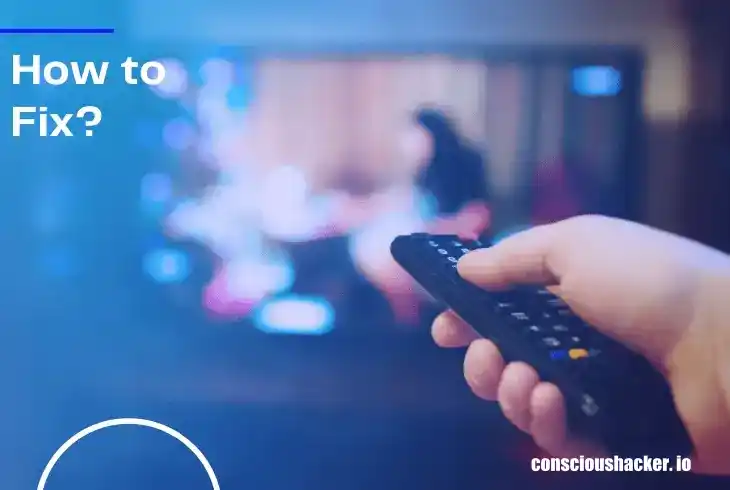
Tips to fix the volume control on Philips smart TV remote not working
If the volume control on your Philips TV remote is not functioning, try the following:
Ensure proper pairing of the remote.
Make sure that your remote control is paired correctly with your TV. Follow the instructions in the user manual or Philips’ website to repair the remote if necessary.
Check the volume buttons on the remote.
Inspect the volume buttons on the remote for any physical damage or blockages. If they appear stuck or unresponsive, gently clean the controls and try again.
Try to substitute the batteries of the remote.
In some cases, low battery power can affect the functionality of specific buttons, including volume control. Replace the batteries in your remote with fresh ones to see if this resolves the issue.
FAQ
1. How do I program my Philips smart TV remote?
To set up your Philips smart TV remote, follow these steps:
1. Turn on your Philips smart TV.
2. Press and hold the pairing button on the remote control.
3. Use the arrow buttons to select the “Pairing” option.
4. Press the OK button to confirm.
5. On your TV screen, a code will be displayed.
6. Using the number buttons on the remote, enter the code.
7. Press the OK button to finish the pairing process. Your Philips smart TV remote is now programmed and ready to use.
2. How do I repair my Philips TV remote?
If your Philips TV remote is not working, try the following troubleshooting steps:
1. Check the batteries: Make sure the batteries in the remote are fresh and installed correctly.
2. Reset the remote: Remove the batteries from the remote, press all the buttons for 2-3 seconds, and reinsert the batteries.
3. Check for obstructions: Ensure no physical obstructions between the remote control and the TV.
4. Pair the remote again: Follow the steps for pairing the remote control mentioned earlier.
5. Replace the remote: If none of the above steps work, you may need to replace the remote with a new one. If the issue persists, it is recommended to contact Philips customer support for further assistance.
3. How do I fix the volume on my Philips TV remote?
If the volume buttons on your Philips TV remote are not working, try the following solutions:
1. Check for remote and TV pairing: Ensure the remote control is paired correctly with your TV.
2. Replace the batteries: Dead batteries can cause issues with the remote. Replace them with fresh ones.
3. Clean the remote: Dust or dirt on its buttons can interfere with functionality. Clean the remote using a soft cloth.
4. Reset the remote: Remove the batteries, press all the buttons for 2-3 seconds, and then reinsert the batteries. If the volume function isn’t working, it is recommended to contact Philips customer support or consider getting a replacement remote.
4. My Philips TV remote is still not working after trying all the troubleshooting steps. What should I do?
If your Philips TV remote is still not working after trying all the troubleshooting steps, you can try the following additional solutions:
1. Check the TV settings: Ensure that the TV is not on mute or in a mode that turns off the remote control.
2. Try a different remote control: Test your TV with another compatible remote control to identify if the issue is with the remote or the TV itself.
3. Contact Philips customer support: If none of the above steps work, it is recommended to contact Philips customer support for further assistance or to request a replacement remote.
5. Why does my Philips TV remote control not work with another TV?
The compatibility of the Philips TV remote control can vary depending on the model and brand of the TV. While some Philips remotes may work with other TVs, there is no guarantee of compatibility. Using the remote control specifically designed for the TV model is recommended.
Suppose the remote control is not working with another TV. In that case, it might not be compatible, and you may need to use a different remote or contact Philips customer support for further assistance.
6. My Philips TV remote volume buttons are not working, but the rest of the buttons function correctly. What should I do?
If the volume buttons on your Philips TV remote are not working while other buttons function correctly, you can try the following solutions:
1. Check the TV settings: Ensure that the TV is not on mute or in a mode that turns off the volume control.
2. Try using the volume buttons on the TV: If the TV’s volume buttons work fine, the issue might be with the remote control.
3. Replace the remote: Consider getting a replacement remote designed explicitly for your Philips TV model. If the issue persists, it is recommended to contact Philips customer support for further assistance or to request a replacement remote.

