The world is changing, as is how we interact with it. With Bing AI Chatbot with ChatGPT, you can take your search to the next level. This version of Bing is powered by ChatGPT, a generative AI language model that produces text similar to human-like communication. ChatGPT is like a virtual assistant that can help you navigate the immense resources of information available on the internet. In this article, we’ll share everything you need to know about accessing and using Bing AI Chatbot with ChatGPT to help you master the future of search.
What is Bing AI Chatbot with ChatGPT?
How is Bing AI Chatbot Powered by ChatGPT?
Bing AI Chatbot is a version of the Bing search engine that is powered by ChatGPT. ChatGPT is an open-source language model that is capable of generating human-like text. It’s like a virtual assistant that can understand your queries and respond in a conversational style. Bing AI Chatbot uses this natural language processing to understand your search queries and provide relevant answers. With this feature, you can ask Bing a question in your own language and get an answer that feels like a human conversation.
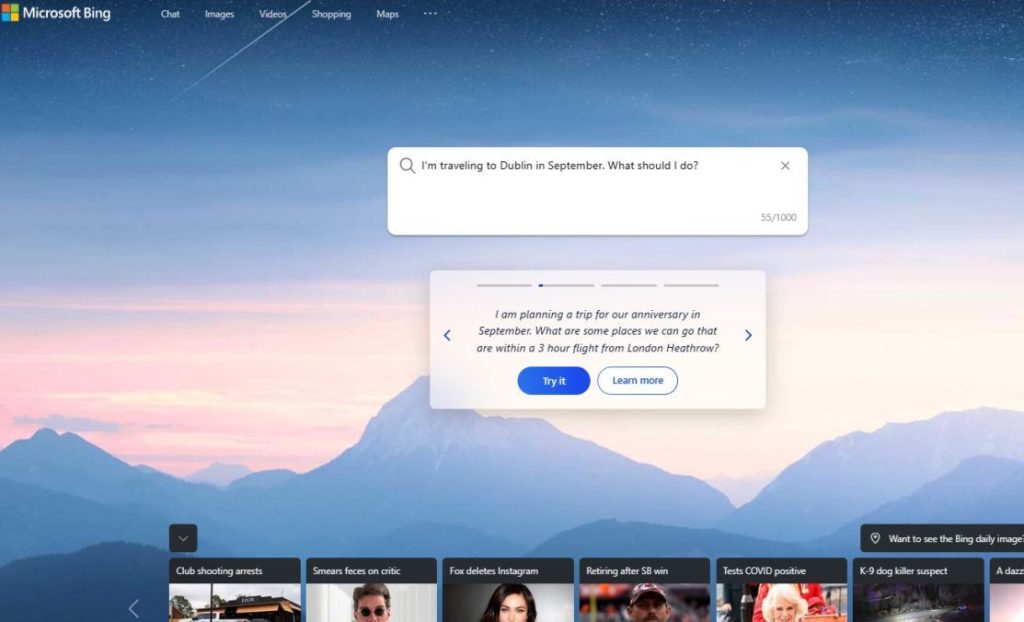
What are the Benefits of Using Bing AI Chatbot with ChatGPT?
Bing AI Chatbot with ChatGPT is a great tool for anyone who wants to make the most of their search engine experience. Here are a few benefits of using this version of Bing:
- You can communicate with Bing AI Chatbot with ChatGPT in everyday language, making finding what you’re looking for easier.
- You can use follow-up questions to get more detailed answers, and the chatbot will understand the context of your question.
- You can use Bing Image Creator with ChatGPT to generate images related to your search query.
- You can use Bing with ChatGPT on Microsoft Edge web browser, Bing mobile app, or simply by visiting the Bing homepage.
Is Early Access Available for Bing AI Chatbot with ChatGPT?
Yes, early access is available for Bing AI Chatbot with ChatGPT. This will give you access to the new Bing with ChatGPT before it is fully released. To gain access, you must sign in with a Microsoft account. Microsoft is constantly working to improve its AI-powered Bing search engine, and early access to Bing AI Chatbot with ChatGPT is a great way to stay ahead of the curve.
How to Use Bing with ChatGPT?
How to Access Bing Chat with ChatGPT?
To access Bing AI Chatbot with ChatGPT, you need to use the new Bing search engine. This revamped version of Bing includes a chat window where you can talk with Bing AI Chatbot. You can access the new Bing with ChatGPT by visiting the Bing homepage or by using the Bing mobile app. If you use Microsoft Edge web browser, the new Bing chat tab is also available.
What Are Some of the Features of Bing AI Chatbot with ChatGPT?
Bing AI Chatbot with ChatGPT is packed with features that make it a great tool for search. Some of the key features include:
- The ability to ask Bing a question in your own language and get an answer that feels like a human conversation.
- The ability to use follow-up questions to get more detailed answers and the chatbot will understand the context of your question.
- The ability to generate images related to your search query using Bing Image Creator with ChatGPT.
- The ability to use Bing with ChatGPT on Microsoft Edge web browser, Bing mobile app, or simply by visiting the Bing homepage.
How to Start Using Bing AI Chatbot with ChatGPT?
To start using Bing AI Chatbot with ChatGPT, all you need to do is access the new Bing search engine. This can be done by visiting the Bing homepage or by using the Bing mobile app. If you use Microsoft Edge web browser, the new Bing chat tab is also available. Once you’re in the chat window, you can ask Bing a question just like you would ask a human.
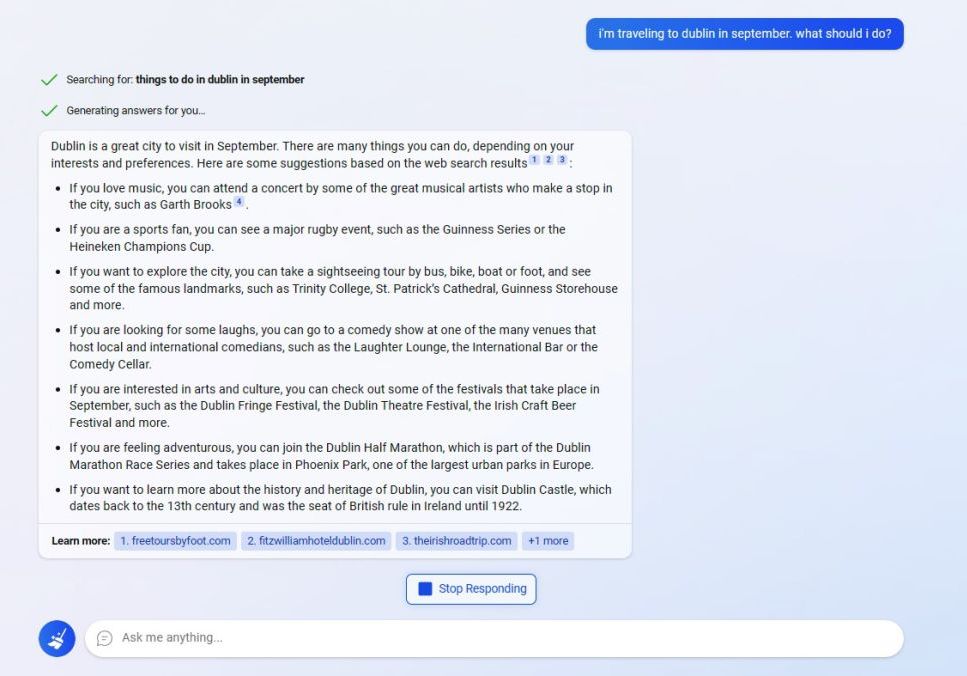
What Are Some of the Benefits of Using Bing with ChatGPT?
How to Use Follow-Up Questions in Bing Chat with ChatGPT?
One of the key benefits of using Bing AI Chatbot with ChatGPT is the ability to use follow-up questions. This means you can ask Bing a question and get a more detailed response. You can also ask follow-up questions that relate to your original query, and the chatbot will understand the context of your question. This makes finding the answers you need and getting relevant information easier.
How to Generate Images Using Bing Image Creator with ChatGPT?
Bing Image Creator with ChatGPT is another great feature of this new version of Bing. It allows you to generate images related to your search query. To use this feature, simply type in your search query and then click on the “images” tab. From there, you can select “Bing Image Creator” to generate images based on your query. This feature is especially useful for visual learners who need to see images to help them understand a topic.
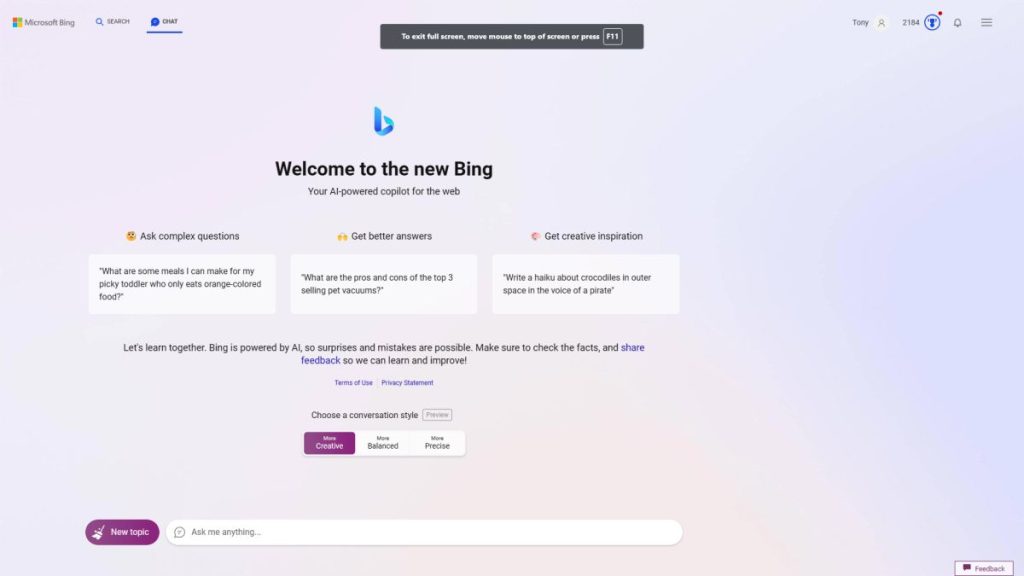
Can You Use Bing with ChatGPT on Microsoft Edge Web Browser?
Yes, you can use Bing AI Chatbot with ChatGPT on Microsoft Edge web browser. The new Bing chat tab is available on Edge browser. This makes it easy to access Bing AI Chatbot with ChatGPT and enjoy the benefits of this AI-powered search engine.
How Does Bing AI Chatbot with ChatGPT Compare to Other Chatbots?
What is the Difference Between Bing AI Chatbot with ChatGPT and OpenAI’s GPT-4?
Bing AI Chatbot with ChatGPT is similar to OpenAI’s GPT-4 in that both are language models powered by generative AI. However, Bing AI Chatbot with ChatGPT is designed specifically to help users navigate the Bing search engine, making it a more specialized tool. In contrast, GPT-4 is an open-source language model that can be used for various applications, from chatbots to creative writing tools. In terms of conversational ability, both are at the cutting edge of natural language processing and offer a human-like chat experience.
What Makes Bing AI Chatbot with ChatGPT More Conversational Compared to Other Chatbots?
One of the things that makes Bing AI Chatbot with ChatGPT so conversational is its ability to understand the context. The chatbot can recognize follow-up questions and understand the relationship between different pieces of information. This allows it to provide more detailed and comprehensive answers to search queries.
Are there Any Limitations to Using Bing AI Chatbot with ChatGPT?
While Bing AI Chatbot with ChatGPT is an impressive tool, it does have some limitations. One of the primary limitations is its reliance on ChatGPT to produce text. While ChatGPT is a highly effective language model, it is not perfect. This means that sometimes the chatbot may provide less accurate or relevant information than you might expect. Additionally, as with any AI-powered system, there is always the risk of bias creeping in, which could impact the accuracy and quality of the answers provided.
F.A.Q about AI-powered Bing
Q: How can I start using Bing AI with ChatGPT?
A: To start using Bing AI with ChatGPT, you need to access the Bing AI interface, which is powered by ChatGPT. Open Microsoft Edge, navigate to the Bing homepage, and click on the Bing logo to access the chatbot. Sign in with your Microsoft account for personalized results and to provide feedback during the preview period.
Q: What is the advantage of using the new Bing AI Chatbot over traditional Bing search?
A: The new Bing AI Chatbot, powered by ChatGPT, offers a more interactive and conversational search experience, allowing users to ask questions and receive detailed answers. The chatbot can generate creative content based on user queries and allows for seamless transitions between topics. With AI-powered Bing, users can expect a more personalized and engaging search experience.
Q: Do I need to use Microsoft Edge to access Bing with ChatGPT?
A: While accessing Bing with ChatGPT might be optimized for the Microsoft Edge browser, you can still use other modern web browsers to access the Bing AI Chatbot. However, using Microsoft Edge may provide better compatibility and performance with Microsoft’s services.
Q: Can I use Bing Chat for free or do I need a subscription?
A: Bing Chat is available for free during its preview phase. However, advanced features or future updates may require a subscription, such as ChatGPT Plus, for uninterrupted access and additional benefits.
Q: How does Bing Chat use DALL-E and GPT technology?
A: Bing Chat utilizes OpenAI’s GPT technology for natural language understanding and generation, allowing it to understand user queries and generate relevant responses. As for DALL-E, it is an AI system developed by OpenAI that focuses on creating images from textual descriptions. While DALL-E might not be directly involved in Bing Chat, its advancements showcase the power of AI technologies integrated with Microsoft’s Bing.
Q: Are my chats with Bing AI stored by Microsoft?
A: Microsoft may collect and store certain data from your chats with Bing AI to improve the quality and performance of their services. However, Microsoft has a strong commitment to user privacy and security. For more information, consult Microsoft’s Privacy Statement.
Q: Can I use the new Bing AI Chatbot to search for images?
A: Yes, the Bing AI Chatbot can help you search for images. When using the chat interface, you can ask Bing to show you images related to a specific topic or request, and the AI-powered search engine will generate relevant image results, similar to the traditional Bing Image Search feature.
Q: What makes Bing Chat different from other AI chatbots?
A: Bing Chat is unique because it is deeply integrated with Microsoft’s Bing search engine, providing access to a vast knowledge base for generating relevant and detailed responses. By using the latest AI research from OpenAI, Bing Chat offers a highly interactive and personalized search experience, setting it apart from other AI chatbots.
Q: Can I use Bing AI Chatbot for customer support purposes?
A: While the primary purpose of Bing AI Chatbot is to enhance search experiences and generate creative content, it can also be used to provide general information or answer common questions related to specific subjects. However, dedicated customer service chatbot solutions might be more suitable for specialized customer support.
Q: How do I provide feedback on the Bing AI Chatbot?
A: During the preview period, Microsoft encourages users to provide feedback on the Bing AI Chatbot to help improve its capabilities. To share your feedback, simply sign in with your Microsoft account and follow the on-screen prompts within the chat interface. Your input is vital in shaping Bing AI’s future development and features.

