Losing your device, forgetting your voicemail password and worried about how secure is your password? Here’s a fact: weak passwords lead to most data breaches. This guide will show you how to use a password strength checker to make your passwords strong.
Read on and keep safe.
Key Takeaways
- Use a mix of letters, numbers, and symbols in your password to make it strong. Make sure it is also long.
- Avoid using easy-to-guess information like your birthday or pet’s name in your password.
- Change your passwords often and use a different one for each online account you have.
- Password strength checkers give quick tips on making passwords stronger. They show if a password is weak or strong.
- Strong passwords help keep hackers away from your personal data online.
Understanding Password Strength
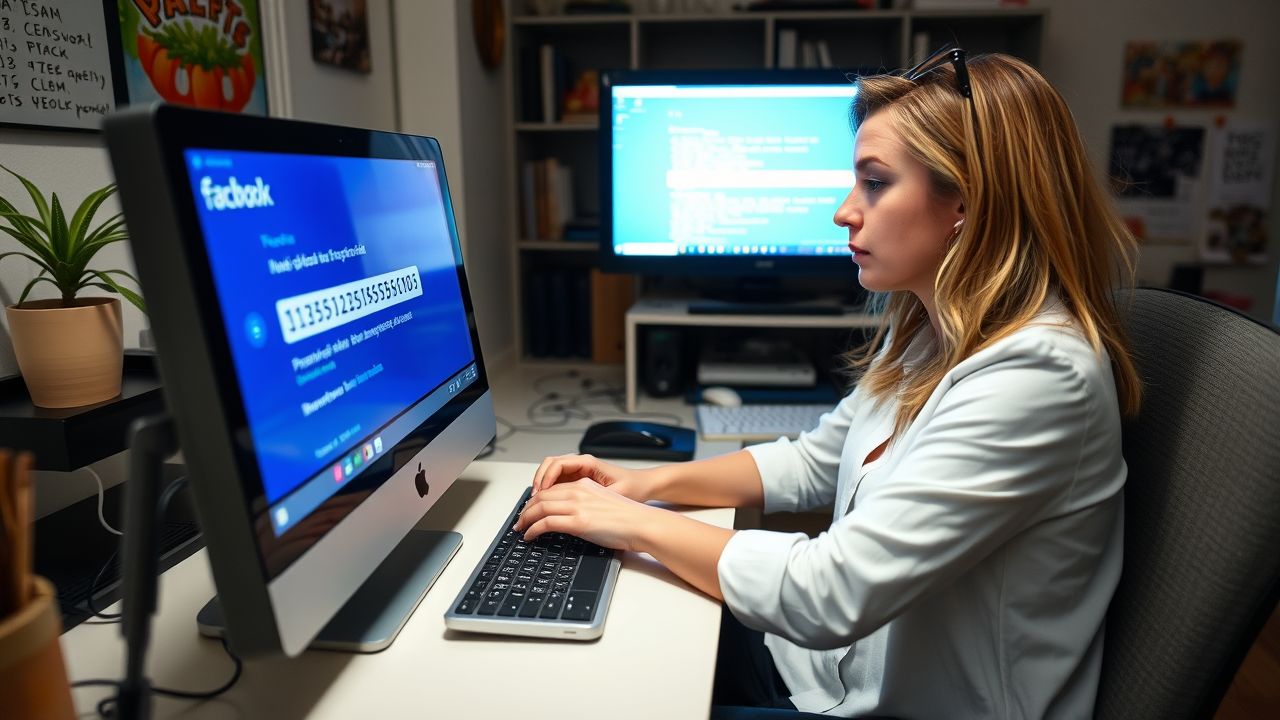
To keep your online accounts safe, knowing what makes a password strong is key. Strong passwords mix letters, numbers, and symbols to fight off hackers.
Criteria For Strong Passwords
Crafting a secure password is crucial for safeguarding your online accounts. Utilize a password strength checker for verifying the strength of your password. Here’s what stands out in a strong password:
- Importance of length: Ensure the password is a minimum of 12 characters long. Extended passwords pose a challenge for hackers to decipher.
- Blend of characters: Incorporate both uppercase and lowercase letters, numbers, and symbols. Such a mix-up hinders computer programs from predicting your password.
- Dodge common words: Basic words or phrases are easy prey for password breaking tools. Fabricate secure passwords excluding easily guessable words like “password” or “123456”.
- Be distinctive: Each of your online accounts must possess a unique password. Repeating passwords across platforms escalates the risk if one gets compromised.
- No private info: Refrain from including easily accessible info such as your name, birth date, or address in your passwords.
- Adopt passphrases: Think about creating a passphrase—a sequence of random words connected together—which is simple to remember but still elaborate.
- Regular updates: Frequently update your passwords to remain one step ahead of potential threats.
- Examine it: Use an available tool or password manager like LastPass or NordPass to test the strength of your password.
Secure and exceptional passwords are vital for digital safety—ensure yours are up to the mark!
Read Also: How To Know Your Cybersecurity Weak Spots?
Common Weak Password Traits
Knowing what makes a strong password can save you from trouble. Common weak password traits are easy for hackers to guess and should be avoided.
- Using “password” as your password. It’s too obvious.
- Birthdays and anniversaries. Hackers can find these dates online.
- Your pet’s name, often shared on social media, makes it risky.
- Repeating numbers like ‘123456’ or letters like ‘aaaaaa’.
- Short passwords with less than eight characters are easier to crack.
- Simple keyboard patterns (e.g., ‘qwerty’) are common and weak.
- Names of sports teams or favorite colors are easily guessed.
- Using the same password across multiple sites increases risk if one is compromised.
- Including no numbers or symbols makes the password less secure.
- Passwords with only lower case letters lack complexity.
Avoid these traits to keep your digital security tight and your personal data safe from phishing scam like identity theft, spyware, and malware attacks. Use random password generators for strong and unique options that hackers will have a hard time cracking.
How Password Strength Checkers Work?
Password strength checkers analyze the makeup of your password. They give you quick feedback on how tough it would be to crack.
Analyzing Password Components
Password strength checkers look at different parts of your password. They see if you use letters, numbers, and symbols. Checkers also notice if your password is long or short. For example, a good password has both upper and lower case letters mixed with digits and symbols.
This mix makes it hard for hackers to guess or crack your password, then trying to log into your social accounts.
These tools give quick tips to make your passwords better. If your password is “password123,” the checker will say it’s weak because many people use it. It might suggest adding more characters or mixing them up.
Using unique passwords keeps your information safe from security hackers who try to break into accounts on the internet.
Immediate Feedback Mechanism
After learning how password strength checkers analyze your credentials, it’s time to explore their immediate feedback mechanism. These tools act fast to tell you how strong or weak your password is.
They use colors and words to show security levels. For example, a red color might mean “weak”, while green says “strong”. This helps you quickly see if you need a better password.
Your device’s web browser can give instant advice on creating secure passwords.
Password strength checkers also estimate how long hackers would take to crack your password. If they say it could take years, you’re doing great. This fast feedback lets you improve passwords right away without waiting.
It encourages users to create the most secure passwords for online safety.
You May Like: Password Strength Checker Tool By Concioushacker.io
Benefits Of Using A Password Strength Checker
Having a layer of 2FA protection is the most secure, but initially password strength checkers help keep hackers away by making sure your passwords are tough. They push you to boost your online safety habits, making it harder for anyone to break into your accounts.
Preventing Data Breaches
Preventing data breaches starts with strong passwords. A good password strength checker makes sure your passwords are tough for hackers to crack. It uses a mix of letters, numbers, and symbols in a long combination.
This is safer than common passwords like “123456” or “password.” I used one of these checkers last year. It showed me that my old password could be cracked in days! I created a new one that would take years to crack according to the checker.
Using different passwords for each account also helps keep you safe online. If a hacker gets one password, they won’t have access to all your accounts. Tools like Bitwarden help manage your passwords across multiple devices safely.
They ensure your password is never transmitted over the internet but stays on your Windows 10 device only. This way, if someone hacks into a website database, they still can’t get into your other accounts because each has its unique strong password.
Encouraging Stronger Security Practices
Strong passwords are key to keeping your online life safe. You should create secure passwords that are hard to guess. This means mixing letters, numbers, and symbols. Use both upper and lower case letters.
Make your passwords long and unique for each account you have.
A strong password is like a secure lock on the door of your online world.
Avoid using easy-to-guess words like “password” or simple patterns like “1234”. Also, don’t use the same password across different sites. This helps keep hackers out even if one password gets exposed.
Changing your passwords regularly can also boost security. Try out our own free tools to test your password strength and make sure it’s tough enough to fight off attacks.
Conclusion
Checking your password strength is like making sure your door is locked well. It helps keep bad guys out of your online house. A strong password means a safer you on the internet. Use tools to check and make your passwords better.
Stay safe and smart online!

