You might find it frustrating when a site blocks your VPN. This issue is common for many users trying to access different services. Our guide on how to avoid VPN blocking offers easy tips and strategies that work.
Keep reading to learn more!
Understanding VPN Blocks
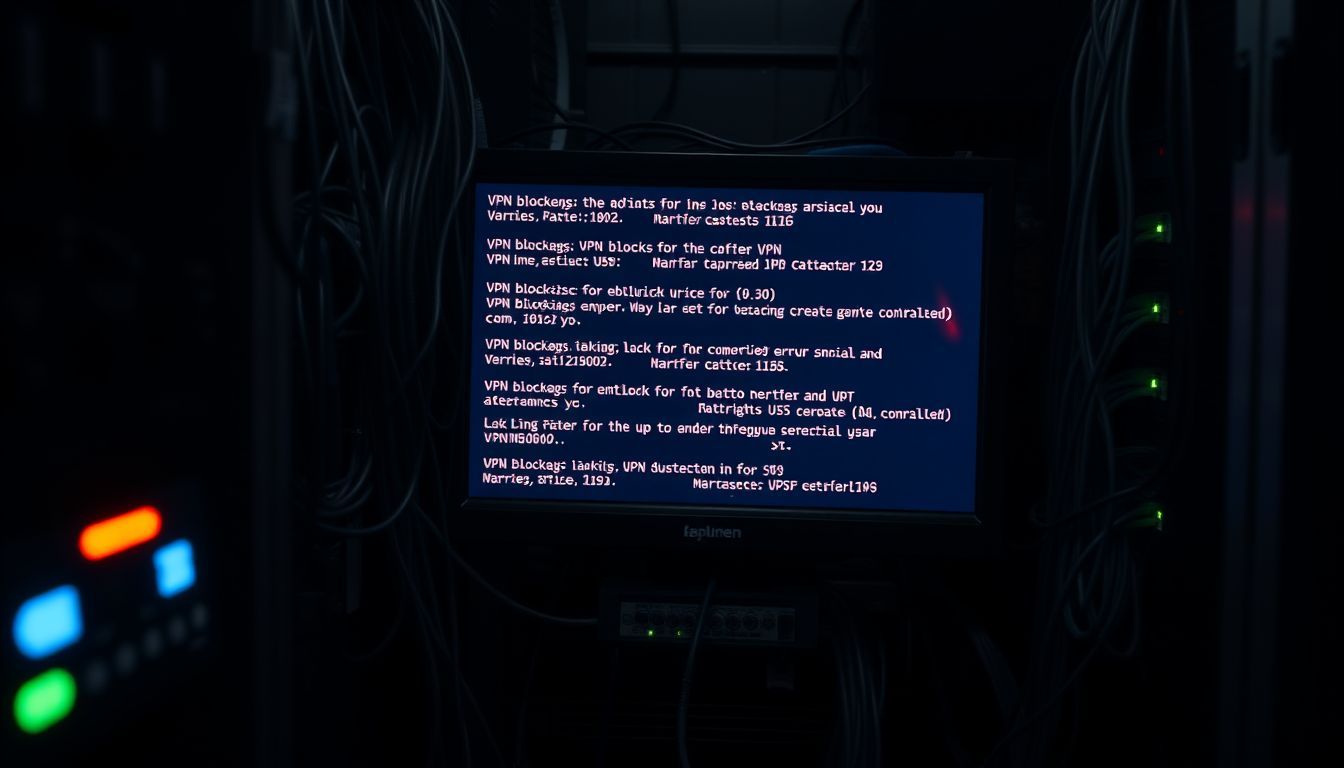
Understanding VPN Blocks involves knowing how and why some services restrict VPN use. Different methods are in place to detect and limit VPN traffic, leading to blocked access.
Types of VPN Blocks
There are many ways sites and services block VPNs. Some use simple methods like blocking known VPN IP addresses. Others look at your data more closely. They check how it moves through the internet to find signs of VPN use, a process called deep packet inspection (DPI).
DPI can tell if you’re trying to hide your location or bypass restrictions.
I once couldn’t watch my favorite show abroad because the streaming site blocked my VPN’s IP address.
Another way they block VPNs is by checking for changes in your traffic pattern. If you always connect from one place and suddenly switch, they might get suspicious. This method stops people from jumping locations quickly to avoid rules or geo-blocks.
Also, some firewalls are set up specifically to detect and stop VPN traffic by looking at the type of data being sent and received, making it hard to access certain websites or online services with a regular VPN connection.
You May Like: Understanding VPNs: A Guide for New Users
Common Reasons for VPN Blocking
Companies and governments block VPNs to control what you see online. They do this for many reasons. Some want to follow laws about what content people can access. Others aim to keep their networks safe or stop people from getting around ads and paywalls.
Sites like Netflix may block VPNs to respect copyright rules.
Schools and offices use blocks to keep students and workers focused. They limit access to games, social media, and streaming sites during work hours. Internet service providers might slow down your speed if they see you’re using a lot of data through a VPN.
This is called throttling. It helps them manage traffic but can make your internet slow.
Effective Strategies to Bypass VPN Blocks
Effective strategies to bypass VPN blocks help you access content without restrictions. These methods keep your online activities hidden from detectors that block VPNs.
Use Obfuscated Servers
Obfuscated servers hide your VPN use. They make VPN traffic look like regular internet activity. This way, sites cannot tell you are using a VPN. I tried this and it worked well for getting around blocks.
It’s good when normal VPN connections fail because of blocking.
Using obfuscated servers is like wearing a disguise online. It hides your real intentions.
Switch to a Dedicated IP Address
A dedicated IP address means you’re the only one using it to connect to a VPN. This can help you avoid blocks because sites see your internet traffic coming from a unique location, not flagged as VPN use.
Sites often block IPs known for VPN traffic. With your own IP, it’s harder for them to tell you’re using a VPN.
Getting a dedicated IP through your VPN provider might cost extra but is worth it for smoother access. It keeps sites from detecting and blocking your VPN connection as easily. By using this strategy, you can bypass many common blocks on streaming media and other services that try to limit VPN use.
Change VPN Protocols or Ports
Changing VPN protocols or ports can help you get around blocks that detect and stop VPN traffic. Sites try to block VPN connections by spotting patterns in your internet data. Here’s how you can switch things up:
- Choose a different VPN protocol. Most VPNs let you pick from several ways they can create a secure connection. For example, if you’re using OpenVPN, it might be blocked. Switching to WireGuard or IKEv2 could work better because the site might not block these.
- Change the port your VPN uses. Data on the internet travels through ports. Some are often watched and blocked if they see VPN data. If your VPN lets you, pick a port known for web traffic, like 443, used for secure websites (HTTPS). This makes your VPN data look like regular web browsing.
- Try using OpenVPN with TCP instead of UDP. OpenVPN can use two types of internet traffic: TCP and UDP. Many firewalls watch for UDP because it’s common for video streaming and games, so they might block it thinking it’s from a VPN. TCP is more like normal web browsing, so using it could help avoid blocks.
- Use a stealth technology feature if your VPN offers one. Stealth technology hides your VPN traffic as regular internet data. It can make a big difference in getting past blocks.
- From my experience, switching protocols made my connection faster in some places where my usual setting was slow or blocked entirely.
Use a VPN with Stealth Technology
A VPN with stealth technology helps you avoid detection. It makes your VPN traffic look like regular web browsing. This way, sites can’t tell your VPN is working. Stealth VPNs use powerful encryption and special servers.
Stealth technology disguises your VPN traffic as regular web activity, making it harder to block.
This kind of VPN is great for getting around tough blocks. If a site has detected VPN use before, try this method. It works well in places with strict internet rules.
Connect Using Mobile Data
After exploring the use of VPNs with stealth technology, another straightforward method to circumvent VPN blocks is by connecting through mobile data instead of Wi-Fi. Often, Wi-Fi networks implement strict rules that prohibit VPNs.
Mobile data, on the contrary, doesn’t usually have these stringent restrictions. This indicates you can access VPN servers and bypass VPN blocks more effortlessly.
Using your phone’s mobile data can also assist when you’re on the move or in locations where Wi-Fi is not secure. I had to resort to this solution during a trip when the hotel Wi-Fi prohibited my VPN.
By switching to mobile data, I was able to use my VPN without hindrance, maintaining my internet use confidential. Please be aware, while this method is beneficial, it might consume a significant part of your data plan if you’re not vigilant.
Modify DNS Settings
Changing your DNS settings can help you bypass VPN blocks. Many times, firewalls block the default DNS servers used by VPNs. By switching to different DNS servers, like Google DNS or OpenDNS, you trick the firewall into thinking you’re not using a VPN.
This simple change makes it harder for others to detect and block your VPN traffic.
You May Like: Way To Resolve Failed DNS Lookup
Manual VPN Configuration
Establishing your own VPN pathway could provide a way around VPN impediments. This do-it-yourself method offers increased command over your connection parameters.
- Locate a fitting VPN service. Search for one that consolidates manual configuration and includes strong anti-blocking attributes.
- Secure the VPN server specifics. Your selected VPN should offer server addresses, usernames, and passwords.
- Determine your device’s operating system, such as Windows, macOS, Android, or iOS.
- Access the network settings on your device.
- Introduce a new VPN association. Here, you’ll input the server particulars supplied by your VPN.
- Choose the kind of VPN association. Most associations use protocols like IPsec or L2TP.
- Register the server address supplied by your VPN service.
- Enter the username and password, also provided by your service.
- If required, modify advanced settings like encryption levels in line with what your service suggests.
- Store the new association and connect to check if it operates effectively.
Following these instructions provides a way to manually establish a VPN pathway that could evade recognition and obstruction by firewalls intended to halt usual VPN traffic.
Advanced Techniques To Avoid Detection
For those looking to truly stay under the radar, exploring advanced techniques like combining a VPN with a proxy or adjusting DNS settings can make all the difference. Keep reading for more tips on keeping your online activities private and bypassing any blocks in your way.
Pair VPN With A Proxy
Pairing a VPN with a proxy boosts your online privacy. A VPN hides your real IP address. A proxy adds another layer of secrecy by making it hard for sites to see you’re using a VPN.
This double shield helps you bypass vpn blockers smoothly.
Using both a VPN and proxy makes it tougher for websites to track or block you.
With this setup, even if someone tries to block your VPN, the proxy serves as an extra step. It keeps your internet use hidden and gets around VPN blocks easier. This method works well for accessing content without being stopped by firewalls or other restrictions.
Employ Tor Over VPN
Using Tor over VPN is a strong way to hide your internet use. First, you connect to a VPN. Then, you use the Tor network. This method mixes the benefits of both systems. The VPN hides your use of Tor from your internet service provider.
And, Tor lets you browse the web without revealing your location or IP address.
I tried this method and saw how it added an extra layer of security. Websites could not tell where I was browsing from. It felt like having a secret passage on the internet that no one else knew about.
This technique is very useful for getting around tough blocks that try to stop VPNs and keep your actions private online.
Adjust DNS Settings
After exploring Tor over VPN, changing DNS settings is another smart move. Your computer uses DNS servers to turn website names into IP addresses. Many times, ISPs use their own DNS servers which can block or slow down VPN connections.
Switching to public DNS servers like those from Google or Cloudflare can prevent this.
I once changed my DNS settings and noticed faster internet speeds while using a VPN. This simple tweak lets you avoid blocks by not letting your ISP’s DNS servers know which websites you’re visiting.
It’s an easy step that makes a big difference in bypassing VPN blocks and keeping your online activity private.
Choosing The Right VPN For Bypassing Blocks
Selecting the best VPN to bypass blocks means finding one with strong anti-blocking features. Look for VPNs known for their ability to stay ahead of detection methods and maintain your access.
Criteria For Selecting Effective VPNs
To pick a good VPN for bypassing blocks, you need to check a few things. Look for VPNs with strong anti-blocking features like NordVPN or ExpressVPN. These have tools that hide your VPN use from blockers.
They should offer many servers worldwide. This lets you switch easily if one gets blocked.
Your choice must also include a kill switch. This feature cuts your internet if the VPN fails, keeping your data safe from leaks. Check how they handle your privacy too. Go for ones that do not keep logs of what you do online.
Make sure they support different devices and operating systems like Windows, Android, or iOS.
Recommended VPNs with Strong Anti-Blocking Features
Choosing the right VPN to bypass blocks is key. You need one with strong features against VPN blocking. Here are some top picks:
- Surfshark: This VPN stands out for its NoBorders mode, designed to work in restrictive regions. It helps you access sites with a VPN without trouble.
- Proton VPN: Known for its Secure Core architecture, Proton VPN routes your traffic through multiple servers before leaving its network. This makes it harder for anyone to trace or block your connection.
- NordVPN: Offers obfuscated servers that disguise your VPN traffic as regular internet traffic. This feature is crucial for avoiding detection and bypassing strict VPN blocks.
- ExpressVPN: With its advanced technology called TrustedServer, it ensures that all data wipes out after every reboot, making it difficult for entities to block or throttle your connection.
- VyprVPN: Uses Chameleon protocol to fight back against blocking efforts. It scrambles metadata in a way that prevents DPI (Deep Packet Inspection) from recognizing the use of a VPN.
Each of these VPNs provides powerful tools to get around vpn blocks effectively. They offer different ways to avoid detection, like changing ports or using stealth technology.
Next, let’s talk about legal and ethical considerations when bypassing these blocks.
Legal And Ethical Considerations
It’s important to check the laws in your area before trying to bypass VPN blocks. Think about the ethical side of breaking these restrictions too.
Understanding The Legality Of Bypassing VPN Blocks
Bypassing VPN blocks may raise legal questions depending on where you are. Some countries have strict laws against using VPNs to access blocked content. For example, bypassing a VPN block can lead to trouble in places with heavy internet censorship like China or Russia.
They see it as avoiding state controls. If you try to avoid these blocks, know the rules first.
In my experience, staying aware of local internet laws helps a lot. While trying to access certain services from another country, I found that not all attempts to bypass VPN restrictions are illegal.
Many people and companies use them for privacy and security, especially when they want safe browsing or remote work options without risking data leaks. Just ensure the VPN service follows local laws and doesn’t breach terms of service agreements with websites or apps you’re accessing.
Ethical Implications Of Circumventing Restrictions
After learning about the legality of bypassing VPN blocks, you might wonder if it’s right or wrong. Circumventing restrictions raises ethical questions. For instance, using a VPN to access content may violate terms of service on platforms like Hulu or Amazon Prime Video.
This could lead to account issues.
I once used a VPN to watch a show not available in my country. It felt like a simple choice for more entertainment options. Yet, this act goes beyond personal gain. It touches on respecting creators’ rights and understanding global licensing laws.
Each time we bypass these rules with tools like Shadowsocks or altering DNS settings, we challenge the balance between internet freedom and legal boundaries set by services and countries.
Conclusion
Bypassing VPN blocks is possible with the right steps. You can switch servers or use a dedicated IP to stay ahead. Changing your VPN protocol and port might also help. For tougher blocks, using obfuscated servers or stealth technology works well.
Choose a VPN that fits these needs to keep your online access free and open. Always think about the laws and ethics of where you are when you bypass these blocks.

