
Have you ever encountered errors when switching Hulu profiles? It can be frustrating to enjoy your favorite shows and movies only to be met with a pesky error message. In this guide, we will discuss common issues when switching profiles on Hulu and provide you with some quick fixes to resolve the problem.
Detecting Problems When Switching Profiles
When you try switching profiles on Hulu, you may encounter an error code or error message. Various factors, such as an outdated version of the Hulu app or a problem with your Hulu account, can trigger this error.
Troubleshooting Steps
If you are encountering errors when switching profiles on Hulu, there are a few troubleshooting steps you can try to fix the issue.
Checking account status
First, ensure your Hulu account is in good standing, and your subscription is active. Sometimes, account-related issues can cause errors when switching profiles. You can check your account status and subscription details by logging into your Hulu user account on the Hulu website or app.
Restarting Hulu app
If updating the app doesn’t solve the problem, you can sign out of your Hulu account and then back in. Restarting can clear up any temporary glitches, help refresh your account information, and fix any login-related issues that may be causing the error. To sign out, go to the Hulu app or website account settings and select the sign-out option. Then, log back in with your credentials and try switching profiles again.
Clearing cache
If the error persists, you can also try clearing the cache and data of the Hulu app. This can help remove any corrupt files or conflicting data causing the error. To do this, go to your device’s settings, find the Apps or Applications section, locate Hulu, and then select the clear cache and data options. Be aware that this will log you out of the app, so you must login again after clearing the cache and data.
Updating Hulu app
If you come across the “We Encountered an Error” message when switching profiles on Hulu, there are a few steps you can take to fix it. Firstly, ensure you have the latest version of the Hulu app installed on your device. You can check for updates in your device’s app store and install any available updates for Hulu. This can help resolve any bugs or compatibility issues that may be causing the error message to appear.
Reinstalling the Hulu App
If you are still experiencing issues when switching profiles on Hulu, reinstalling the app can often provide a solution. Uninstalling and then reinstalling the Hulu app can help resolve any installation or data-related issues that may be causing the error. Additionally, it ensures you have the latest version of the app installed on your device.
To uninstall the Hulu app, go to your device’s settings, find the Apps or Applications section, locate Hulu, and then select the uninstall option. Afterward, go to your device’s app store, search for Hulu, and download it again. Once the installation is complete, sign in with your credentials and try to switch profiles on Hulu to see if the error is resolved.
Removing Unnecessary Devices from Hulu Account
If you are still experiencing errors when switching profiles on Hulu, remove any unnecessary devices from your Hulu account. Too many devices linked to your account can sometimes cause conflicts and errors. To remove unnecessary devices, log into your Hulu account, go to the device management section, and select the option to remove or deactivate the gadgets you no longer use or need.
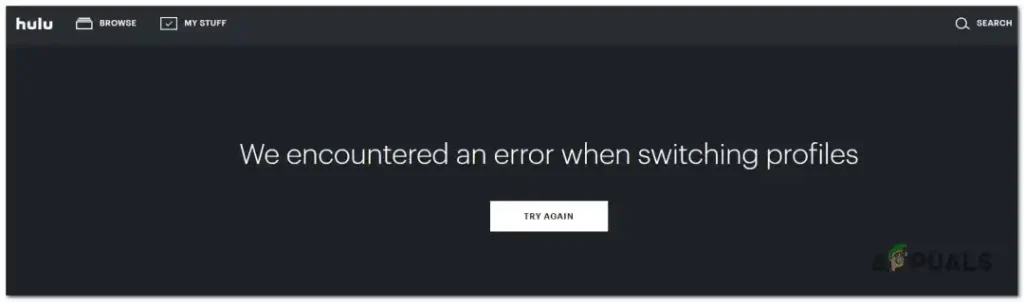
Fixing We Encountered An Error When Switching Profiles: Other Potential Solutions
Checking for device or browser
If everything looks good with your account, you can switch profiles using a different device or browser. This can help determine if the error is specific to your current device or browser. For example, if you are watching Hulu on your device, like a mobile phone, try switching profiles on a computer or vice versa.
You are checking for any activated devices on your Hulu account. Hulu limits the number of devices that can be streaming simultaneously, so if you have reached your device limit, you may encounter errors when switching profiles. You can manage your activated devices in the account settings of your Hulu account.
Using Incognito Mode to Switch Between Profiles
Another troubleshooting step is switching profiles in incognito mode or a private window. This can help determine if the error is specific to your browser or device. To open Hulu in incognito mode, open a new private window in your browser and navigate to the Hulu homepage.
Incognito mode prevents cached data or conflicting extensions from affecting your Hulu experience. It’s a great way to isolate any browser-related issues that may be causing the error when switching profiles on Hulu. Give it a try and see if it resolves the problem.
Deactivating Facebook Account from Hulu
If you have linked your Facebook account to Hulu and are encountering errors when switching profiles, it may be worth deactivating your Facebook account from Hulu. This can help resolve any conflicts or issues related to integrating the two platforms.
To deactivate your old Facebook account from Hulu:
1. Go to your Hulu profile page and navigate the settings or account section.
2. Look for the option to unlink or disconnect your Facebook account.
3. Follow the prompts to complete the process.
Remember that deactivating your Facebook account from Hulu may also remove any timeline posts or social features associated with your Hulu profile. However, it should help trigger this error you are experiencing when switching profiles. If you still encounter the error after deactivating your Facebook account, you may need to contact Hulu support for further assistance.
Contacting Hulu support
If none of these quick fixes solve the problem, it may be worth contacting the Hulu support team for further assistance. They can provide more specific troubleshooting steps and help you fix the problem.
Conclusion
So, the next time you encounter the profile switching error on Hulu, don’t worry. By following these quick fixes and troubleshooting steps, you can resolve the issue when changing profiles on Hulu and get back to enjoying your favorite shows and movies without interruption.

