You’ve decided to build a gaming PC, but the sea of motherboards overwhelms you. Motherboards are the backbone of your PC, holding everything together. This guide will show you how to pick the right motherboard for your gaming needs, focusing on compatibility and performance features.
Get ready to level up your gaming setup!
Understanding Motherboard Basics

A motherboard acts as the PC’s backbone, connecting all parts. Knowing its role and what to look for is key for gamers.
Role and function in a gaming PC
Think of the motherboard as the stage where the CPU, RAM, GPU, and other components perform their best. Every part from your processor to your graphics card plugs into the motherboard. It makes sure they work well together so you can game without a hitch.
Choosing a motherboard with the right socket for your CPU is crucial because if they don’t match, they won’t work together. Whether you’re team Intel or AMD, make sure their sockets and chipsets are compatible.
A good motherboard supports fast RAM, offers enough PCIe slots for expansion cards like sound cards or additional GPUs, and comes with plenty of USB ports for all your gadgets. From my own build experience, not skimping on these features meant smoother gameplay and future-proofing my rig.
The heart of every great gaming PC is its motherboard – choose wisely.
Key components to consider
Picking the right motherboard for your gaming PC is crucial. It acts as the backbone, connecting all your shiny components together. Here are key components to consider:
- CPU Socket: Ensure it matches your processor, whether it’s Intel or AMD. A mismatch here means starting from scratch.
- Chipsets: They dictate what features your motherboard can support, like overclocking and RAM speeds, so choose wisely based on the CPU you have.
- Form Factor: ATX, mATX, ITX — the size of your motherboard must fit into your PC case. Getting this wrong leads to unnecessary headaches.
- Expansion Slots and GPU Support: Look for enough PCIe x16 slots for graphics cards (if you’re keen on multi-GPU setups). More slots mean more room for expansion cards.
- RAM Slots: Four RAM slots allow for future memory upgrades, crucial for gaming that becomes more demanding every year.
- Storage Options: M.2 and SATA connectors are key for SSDs and HDDs respectively; more connectors offer flexibility in storage solutions.
- Connectivity Ports: USB-C, HDMI, Ethernet port— these ports matter a lot for peripherals and internet connection stability during those marathon gaming sessions.
- Power Delivery System: A well-built VRM ensures stable power delivery, especially important if you plan on overclocking to boost game performance.
Selecting the Right CPU Socket
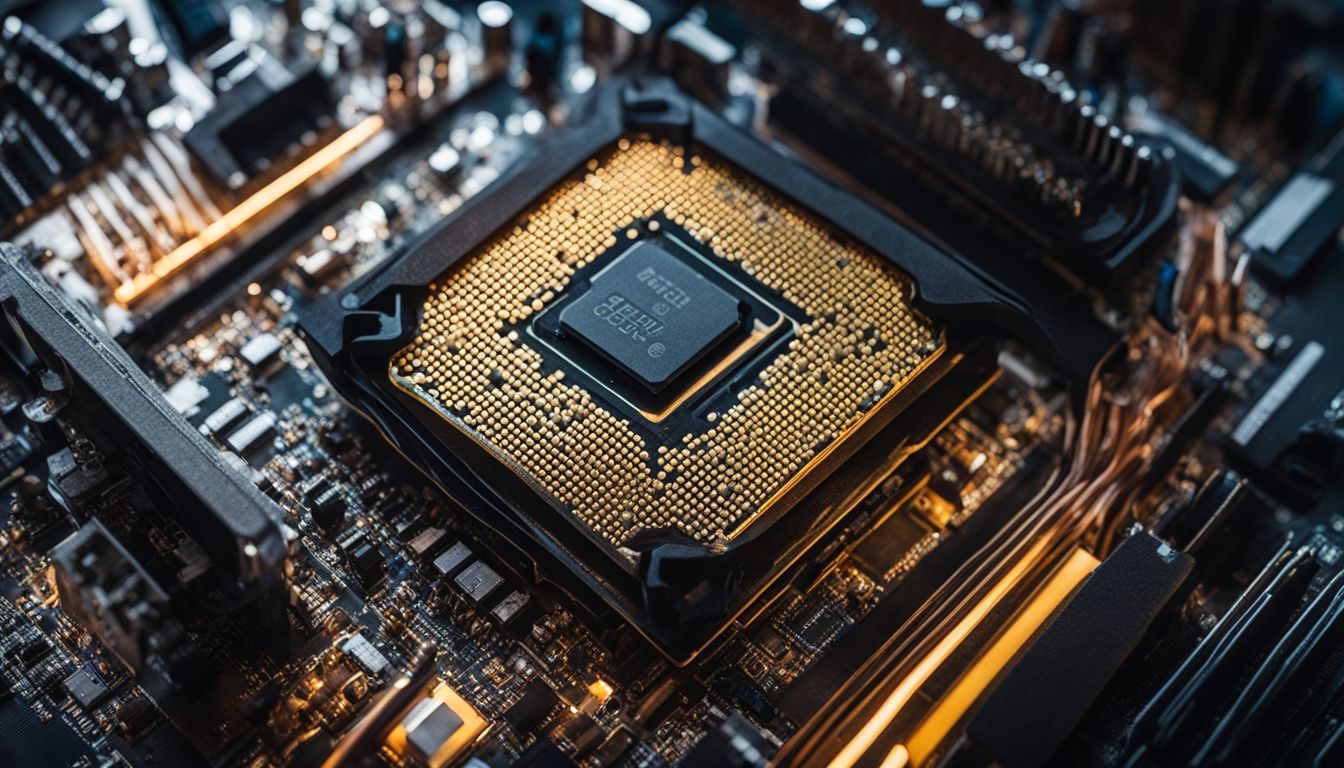
Picking the right CPU socket is key. It must match your processor to work.
Compatibility with your chosen processor
Your motherboard must fit your processor, whether it’s an Intel Core or a Ryzen chip. Every CPU needs the right socket on the motherboard to work. Think of it as trying to put a square peg in a round hole—it just won’t go! For Intel chips, you might need sockets like LGA 1151 or LGA 1200.
AMD fans often look for AM4 sockets for their Ryzen processors. Choosing wrong can mean your motherboard and processor won’t talk to each other.
A PC is only as strong as its weakest link. Make sure your motherboard speaks the same language as your CPU.
Also, some motherboards are ready for either Intel or AMD CPUs but not both. You have to check this before buying anything. If you dream about upgrading later, pick a motherboard that supports newer CPUs too.
Importance of Chipsets
Chipsets decide your PC’s power and what features it can have, making them a must-know for gamers. Keep reading to learn how to pick the right one.
How chipsets influence performance and features
Chipsets play a big role in determining what your gaming PC can do. Think of them as the managers of your motherboard, making sure everything runs smoothly. They decide how fast your data moves around and what features you can use.
For example, if you want top-notch gaming performance, picking a high-end chipset like Intel’s Z-series or AMD’s X570 is a smart move. These chipsets support faster RAM, multiple GPUs, and have better options for overclocking.
They also affect what ports and expansion slots are available on the motherboard. Want USB 3.0 or Wi-Fi built-in? The chipset on your motherboard decides that too. So choosing the right one means getting all the bells and whistles you need for an epic gaming setup.
Deciding on Form Factor
Picking the right size for your motherboard matters. It must fit in your case, whether it’s ATX, mATX, or ITX.
Matching motherboard to your case size (ATX, mATX, ITX)
Your PC build starts with choosing the right size. ATX, mATX, and ITX are your main options for motherboard form factors. Each fits a different case size. ATX is the most common and offers lots of space for parts.
mATX boards are smaller, but still have good room for gaming essentials. ITX is the tiniest, perfect for compact setups.
Loads depend on your desktop’s case size. Big cases fit all kinds: ATX, mATX, or ITX. Small ones might only take ITX motherboards. Think about what you want in your PC before picking the case and motherboard form factor.
Expansion Options and GPU Support
Check how many slots a motherboard has for adding extra cards like graphics ones. More slots mean you can add more or better parts later.
Number and type of expansion slots
Choosing the right motherboard for your gaming PC in 2024 means paying attention to expansion slots. Here’s what you need to know about expansion slots on modern motherboards:
- PCI Express (PCIe) x16 slots – These are designed for graphics cards. If you want the best gaming experience, make sure your motherboard has enough of these for your GPU. The latest is PCIe 5.0, which offers faster data transfer rates.
- PCIe x1 slots – These smaller slots are used for other cards like sound cards, network adapters, or extra USB ports. While not as wide as the x16, they add essential functions to your PC.
- M.2 Slots – For super-fast storage options, M.2 slots let you connect SSDs directly to the motherboard without using bulky cables. It’s a game-changer for quick game loading times.
- SATA Ports – Though not as fast as M.2 SSDs, traditional SATA hard drives and SSDs rely on these ports for connectivity. They’re great for secondary storage options.
- RAM Slots – While technically not an expansion slot, RAM slots are crucial for upgrading memory capacity in your gaming rig.
- Peripheral Component Interconnect Express (PCIe) lanes: The number of lanes impacts data transfer rate between motherboard components and peripherals—more lanes mean faster communication speeds.
- Selecting a motherboard with dual-graphics support might interest those aiming at a powerful multi-GPU setup.
- For connectivity outside gaming needs, consider motherboards with integrated graphics ports.
- While focusing on size—ATX, mATX, ITX—ensure it matches your case but also accommodates all necessary expansion needs.
- Lastly, check the compatibility of all parts including CPUs; Intel and AMD sockets differ and dictate what motherboard you can use.
Multi-GPU compatibility
Multi-GPU compatibility lets you link two or more graphics cards together. This boosts your PC’s ability to handle games with intense graphics. Check if the motherboard supports SLI for NVIDIA cards or CrossFire for AMD cards before making a choice.
Not all games use multiple GPUs, but for the ones that do, this feature can skyrocket your gaming experience.
Some motherboards have enough slots and power connectors for multi-GPU setups. Even if you start with one card, picking a board that can handle more keeps your options open for upgrades.
Read Also: GPU Fan Not Spinning? Try These 6 Easy And Quick Fixies
RAM and Storage Considerations
Choosing the right amount of RAM and type of storage can make your gaming PC run fast. Look for motherboards that support lots of RAM and have enough slots for your hard drives or SSDs.
Maximum supported RAM
Your gaming PC needs enough RAM to run big games smoothly. Motherboards vary in how much RAM they support. I learned this the hard way when my game crashed during an epic boss fight because I didn’t have enough RAM.
Look for a motherboard that can handle at least 16GB of RAM, though 32GB or more is better if you plan to play demanding games or multitask heavily.
Each motherboard has a limit on how much RAM it can use. This is important when building your PC or planning upgrades. For example, mini-ITX motherboards might have less room for RAM compared to ATX motherboards due to their size difference.
Checking the maximum supported RAM before buying ensures you won’t hit a dead end with memory limits as new games require more and more RAM.
Types and number of storage connectors
Choosing the right motherboard involves understanding its storage connectors. These parts link your hard drives and SSDs to the rest of your PC.
- SATA Ports: Most motherboards have several SATA ports for connecting HDDs and SSDs. Look for at least four to six ports to fit all your storage needs.
- M.2 Slots: For faster storage, M.2 slots are essential. They support NVMe SSDs, which are much quicker than traditional SATA drives.
- PCIe Slots: While mainly used for GPUs, these slots can also hold PCIe SSDs, offering another high-speed storage option.
- U.2 Connectors: Less common but vital for certain high-performance SSDs that don’t fit into M.2 slots.
- eSATA Ports: External SATA ports allow you to connect external drives directly to your motherboard without using USB.
Next up, let’s consider connectivity and ports for gaming needs.
Connectivity and Ports
For a gaming PC, having the right ports is key. Look for plenty of USBs, network options, and audio jacks to keep you connected and in the game.
Essential ports for gaming needs
Choosing the right motherboard for your gaming PC is like picking the best stadium for your team. It’s all about having the right places to connect and play at your best. Here are the essential ports you need for those epic gaming sessions:
- USB Ports: You’ll want a bunch of these for your keyboard, mouse, and maybe a gaming headset or controller. Look for a motherboard with multiple USB 3.0 or even USB 3.2 ports for fast data transfer.
- HDMI/DisplayPort: For connecting your monitor, HDMI and DisplayPort are must-haves. If you’re into high-definition or have a fancy monitor, make sure your motherboard supports these.
- Audio Jacks: Good sound is non-negotiable. Ensure there are audio jacks for speakers or headphones to immerse yourself entirely in the game.
- Ethernet Port: While Wi-Fi is convenient, nothing beats an Ethernet port for stable and fast internet connections during online battles.
- PCIe Slots: These slots let you add graphics cards (for those stunning visuals) and other expansion cards. Make sure there’s enough and they fit what you plan on installing.
- M.2 Slots: For gamers looking at lightning-fast storage options, motherboards with M.2 slots offer space for SSDs that help games load quicker than ever.
- SATA Connectors: If you’re like me and have tons of games, SATA connectors are essential for hooking up extra hard drives or SSDs.
- PS/2 Ports: Some hardcore gamers still swear by their old keyboards or mice that use PS/2 connectors; having these can be a nice bonus.
Network and audio capabilities
For gaming, your motherboard’s network and audio are key. Good internet speed keeps you in the game without lag. Most motherboards offer Ethernet for this reason. Some even have Wi-Fi built-in, perfect if you can’t wire up directly.
For sound, quality onboard audio makes each explosion and step heard clear. I found boards with high-quality audio chips make a huge difference in experiences like hearing enemies sneak up in shooters.
You also want enough USB ports for your gear—keyboard, mouse, maybe a headset. I’ve seen motherboards with plenty of these; it helps avoid running out of space to plug things in.
Power Delivery and Overclocking Potential
Check the VRMs and cooling on a motherboard for strong power delivery. This helps if you plan to overclock, pushing your PC’s performance higher.
Quality of VRMs and cooling features
VRMs (Voltage Regulator Modules) on your motherboard play a huge role in PC gaming. They manage the power that goes to your CPU and GPU, the stars of your gaming rig. Good VRMs mean stable power for high-speed games and overclocking.
If you pick a motherboard with strong VRMs, you can push your CPU harder without worrying about crashes or damage.
Cooling features are just as vital. Gaming heats things up, so your motherboard needs good cooling to keep everything safe. Look for built-in heat sinks over the VRMs and around other hot spots like the chipset and M.2 slots.
Support for overclocking
Overclocking lets you push your gaming PC beyond its normal speed limits. To do this safely, you need a motherboard with solid power delivery. Good VRMs and cooling features are key to making overclocking work well.
They keep things running smoothly even when the going gets hot.
Choose a motherboard that supports overclocking if you want top performance from your PC. Look for one from reliable motherboard manufacturers known for quality VRMs and effective cooling systems.

