Online scams and fake websites are everywhere in today’s digital world. Fake site may act like online stores to steal personal information, spread malware, or scam users out of money. To spot a fake website, it’s essential to verify whether a website is trustworthy before interacting with it. In this guide, we’ll walk you through the best ways to check if a website is safe or fake.
Why Checking the URL is Important?
Checking the URL is crucial because many phishing websites mimic legitimate sites to steal sensitive information like passwords, credit card details, or personal data, login to your Facebook. Fake websites often use slight modifications in spelling or extra words to appear real. Clicking on a fraudulent link could expose you to identity theft, malware, or financial loss. Always take a moment to verify a website’s URL before doing any online shopping or online banking.
To verify a website’s legitimacy, manually type the URL into the browser instead of clicking on links from emails or social media.
1. Use a Website Safety Checker
One of the easiest ways to determine a website’s safety is by using a website checker tool. Several free tools can scan suspicious website, phishing threats, or blacklisting, including:
- URL Checker Tool link below, by our site Conscioushacker.io
- Google Safe Browsing
- URLVoid (urlvoid.com)
Simply enter the URL in the address bar, and these link checker tools will identify fake website link.
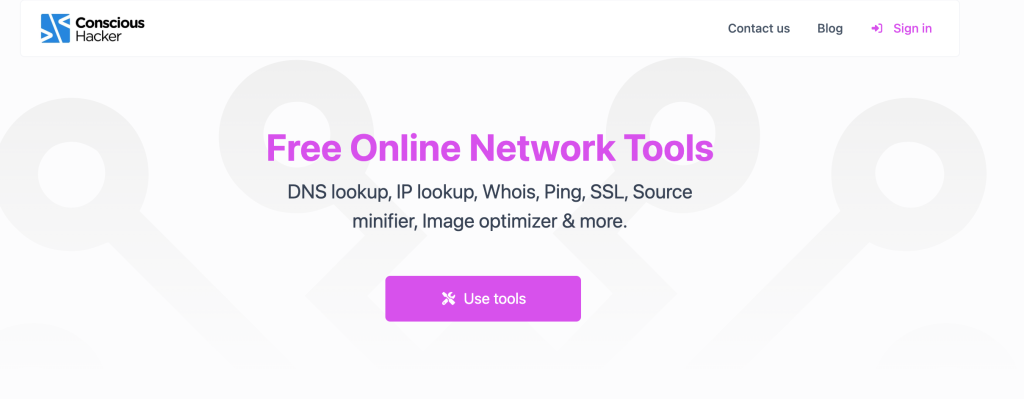
2. Search for Fake Website Online Reviews
A quick search can reveal a lot about a website’s reputation. Directly going to Google or asking ChatGPT or other chatbots, type the website’s name along with words like “scam,” “legit,” or “reviews” to see if other users have reported problems. If multiple sources warn against using the site, it’s best to stay away and report the scam website.
3. Use SEO Analysis to Check Website Credibility
Search Engine Optimization (SEO) can reveal a lot about a website’s trustworthiness. Websites with high authority and rankings on Google are generally more reliable than those buried deep in search results. To check a site’s SEO credibility:
- Use Moz’s Domain Authority tool to see how authoritative the website is.
- Check Ahrefs or SEMrush to analyze backlinks and organic traffic.
- Search the domain in Google Search Console to see if Google has flagged it for security issues.
- Look at the content quality—trustworthy sites usually have well-written, informative, and original content.
A poorly ranked website with no backlinks and minimal content could indicate a scam or a low-quality website.
4. Enable Security Features Of Your Browser
Most modern web browsers like Google have built-in security features that can warn you about potentially harmful sites. Make sure these features are enabled:
- Google Chrome: Enable Safe Browsing under Settings > Privacy and Security.
- Mozilla Firefox: Enable Phishing and Malware Protection under Settings > Privacy & Security.
- Microsoft Edge: Use Microsoft Defender SmartScreen under Settings > Privacy, Search, and Services.

