In this era of advancing technology, more and more people are concerned about their privacy, and those worries grow even stronger if they notice odd activity on their network, such as when there is a mysterious Arris device on a network.
Is this, however, a cause for concern, and is there anything you can do to remedy the situation? We will go over all of the information you require to understand this event better and determine whether it needs fixing or is merely a notification.
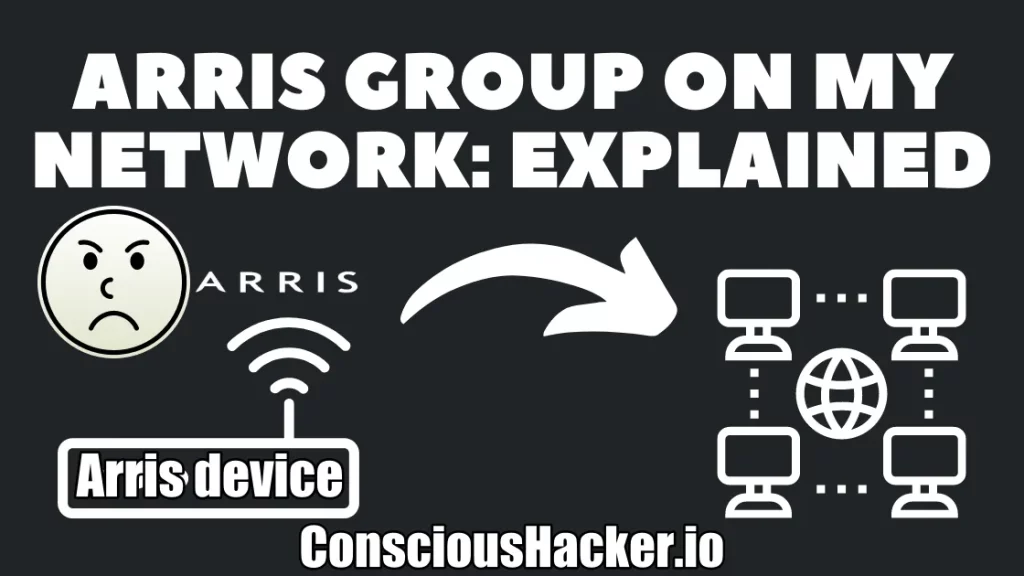
What is Arris device on my network?
An ‘Arris’ or ‘Arris Group’ is a device such as a set-top box, produced by an American company known as Arris, specializing in the design and manufacturing of various telecom and networking equipment including TV set-top boxes, routers, and modems.
The interface of your router, through which you can check the connected devices on the router, may reveal some unusual activities on your network that appear to be unfamiliar at first glance.
They can appear in the attached devices, connected devices, or as DHCP Clients. All linked devices are located in this location, and you may even notice an Arris group device and wonder what it is.
When it comes to networking equipment like routers and modems, the company Arris is considered to be one of the top producers in the industry.
Because they are extremely trustworthy and of high quality, many internet service providers use them as a component of their overall business strategy.
In other words, if you notice the Arris device on the network, this may be your router or a set of Arris devices that you own and that are situated in your house.
However, if you are unsure of the group and suspect that the problem may not be with your devices, you may take a few steps to determine the source of the problem and resolve it.
Because numerous devices may be linked to your internet connection without you realizing it, endangering your security and using your bandwidth, you must ensure that everything is safeguarded and that your internet connection is secure.
Please keep in mind that the source of this notice might be something innocuous, such as your neighbor’s TV box that has accidentally connected to your network, or it could be a malicious effort to penetrate your network by using a recognizable name such as Arris.
How to remove an Arris device connected to your network?
We need to ensure that the device you are connecting is not yours but rather something that appears foreign before we can attempt to address the problem.
There are just a few devices created by Arris, so you may go around your house and disconnect particular equipment, such as your second router, TV box, or anything else you know is manufactured by this firm.
When you are unplugging devices one by one, make sure that you are connected to the router’s interface and that you are continuously checking to see whether any of the devices have disappeared from the list of available devices.
If this occurs, the device on your network is yours, and there is nothing you can do to prevent it, and there is also nothing to correct as a result.
However, if the results of this test are inconclusive, you may want to examine our advice for increasing network security, which includes disabling any unwanted devices on your network.
1. Block devices from your network
When dealing with this issue, one of the most straightforward solutions may be to simply block the device or a set of devices that you believe to be suspect.
This activity does not need any technical expertise and may be completed in a matter of minutes.
This function will allow you to ban devices and prevent them from communicating with your network until you have determined what the best permanent solution would be for your situation.
Devices that have been blocked can be unblocked and reconnected to the network if required, making this a viable option if you are unsure of how the situation will end out.
How do I control devices connected to my Wi-Fi?
You can simply control and ban devices on your network if you follow these steps:
- Open a web browser of your choice and log in
- Go to routerlogin.net to get started
- Now you must enter your login and password (default ones are usually username and password)
- Select Security > Access Control from the drop-down menu that appears after selecting ADVANCED
- First and foremost, you must activate the access control system
- Make whatever changes you want to the network.
You will be able to add new devices to the list, remove old devices from the list, and access such lists at any moment by doing so. A fantastic feature that ensures none of the devices linked are present without your explicit authorization.
Furthermore, now that you know how to alter this option, you can always make changes to make it more compatible with your current and future devices.
2. Increase the level of security on the network
Increase your network’s security if you have even the smallest suspicion that someone is attempting to breach your network and do damage to your information. This may be as easy as upgrading your antivirus software and running a scan on your devices for viruses.
If you want to take things a step further, you can also update your firewalls on a regular basis and ensure that they are always turned on. Even if certain programs require that your firewalls are turned off, doing so is never a smart idea.
How do I make my router more secure?
In general, increasing network security is a good thing, and you don’t even have to wait for some strange devices to appear like Arris connected devices in order to do so if you’re proactive about it.
Here are a few other pointers that may be of assistance:
- Make use of strong passwords and update them on a regular basis;
- Make sure you have automatic updates turned on to make certain you are up to current;
- Remote Administration should be turned off;
- Change your router’s SSID or the default name that it uses;
- Make the switch from WEP and WPA2 to WPA3.
3. Examine the protocols used by the gateway
Arris routers employ a special protocol that allows them to be as secure and efficient as possible, but they also carry a code that can be used to identify the devices and ensure that there are no intruders on your network, according to the manufacturer.
If you do have an Arris router, you may look up the MAC address of your router and see if it matches the MAC address of the device that you discovered on your network.
If there is any difference between the two, you should be concerned. The fact that some devices are linked but not yours is a strong indication that something is wrong. This might be an excellent time to block them and keep your network safe and secure.
4. Contact your Internet service provider
Even though this should be the last choice, there are instances when calling customer service and explaining the issue is the only option.
Occasionally, internet service providers will utilize a shared Wi-Fi hotspot SSID at your location for their clients, with authentication handled by your ISP. This has happened on a few occasions.
Your ISP must be able to access and fix your router, and this is generally concealed someplace else on the router’s software. However, some users have reported Arris group on my network appears instead.
In order to rule out the potential of intruders on your network, ensure that your customer support team has all of the information they need.
F. A. Q.
What is the default password for the ARRIS system?
As you may know, you must log in to the router interface using the default password and username given by Arris, which are either communicated to you by the company itself, or you can find them in the package box or behind the router.
You can use the same credentials for the Arris system, since Arris routers are pre-configured to use those credentials as Login in most instances. As a result, you must enter your username and password exactly as they appear in the requested fields in order to proceed.
What exactly is the ARRIS network?
Data, video, and telephone systems for homes and companies are the focus of Arris International Limited, an American telecommunications equipment firm based in California.
They are quite popular and are utilized by a large number of internet service providers since they are well-known for producing high-quality and long-lasting products. So you might see your router or modem with this name on the network.
But be careful, some malicious attacks would use such household names to conceal their identity and infiltrate your network easily. Because most people wouldn’t notice such names as a threat.
But now you know that there are some additional facts you need to know to stay safe and how to check connected devices on a router to optimize your internet browsing experience.

